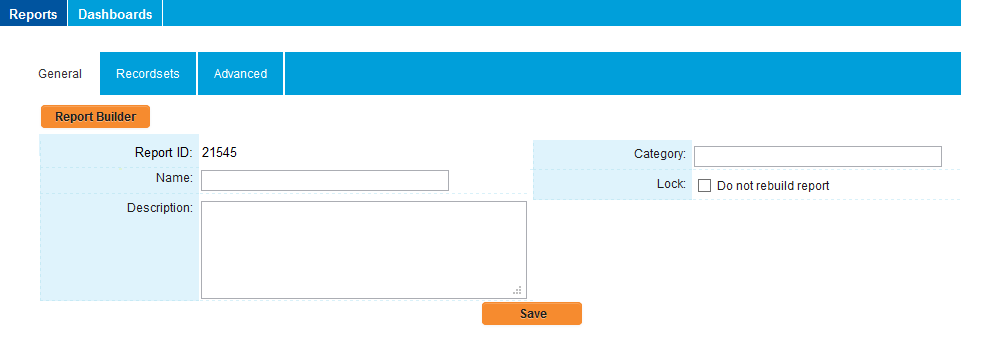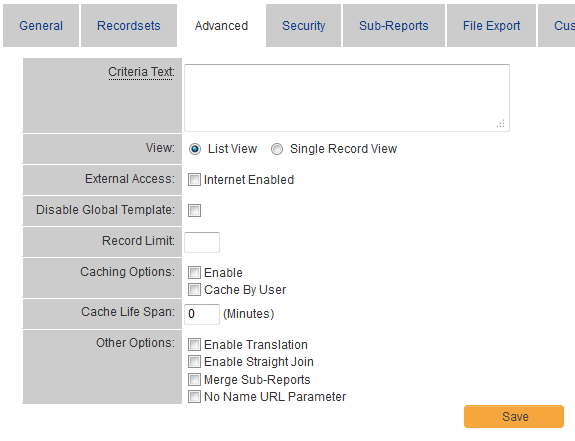Edit Report Page: Advanced Settings Tab
From SmartWiki
Revision as of 13:37, 30 April 2013 by Arthur Lathrop (talk | contribs)
Template:UnderConstruction

The Advanced Settings tab on the Edit Report page contains the following
In this article, you will build a report that lists all your contacts displaying their first name, last name, and title.
1. Click the Communications, View Reports window.
The Reports window is displayed.
Note: If you have many custom fields, access the reports tab within the application you are creating the report from. If you are creating a report from a particular UTA, access the reports tab from that UTA.
2. Click the New Report tab.
The Edit Report window is displayed.
- Criteria Text - Text used to prompt the user when they are required to enter some criteria values.
- View - Determines if the report should show the information in a list – List View, or one record at a time – Single Record View.
- Internet Enabled - Displays a URL that allows the report to be accessed over the internet without the need for a user to log into the system. This setting is useful for creating public reports.