Difference between revisions of "Edit Report Page: Advanced Settings Tab"
From SmartWiki
(→Report Caching) |
|||
| Line 21: | Line 21: | ||
==Report Caching== | ==Report Caching== | ||
* '''Caching Options''', '''Cache Life Span''' - See [[Enable Caching]]. | * '''Caching Options''', '''Cache Life Span''' - See [[Enable Caching]]. | ||
| + | |||
| + | ==Field Caching== | ||
| + | * Frequency | ||
| + | * Identifier Column | ||
| + | * Custom Field Value Column | ||
| + | * Custom Field | ||
| + | * Last Run | ||
[[Category:Reports]] | [[Category:Reports]] | ||
Revision as of 14:18, 12 September 2013

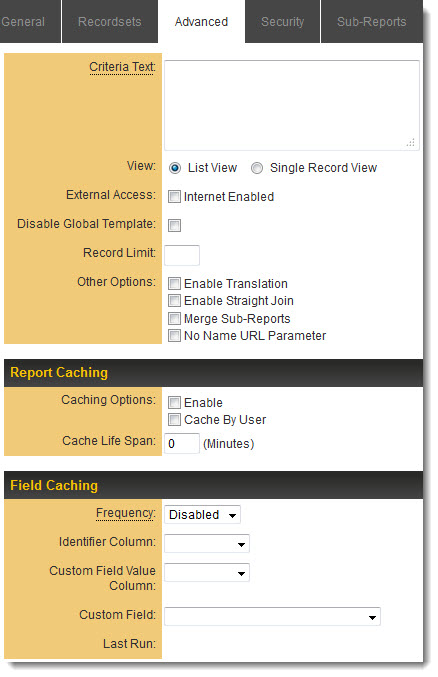
The Advanced Settings tab on the Edit Report page contains the following settings:
- Criteria Text - Text used to prompt the user when they are required to enter some criteria values. Use this setting to specify the introduction text as well as labels for custom fields. Labels are defined by a hyphen (-) preceding the label and are applied to the criteria fields in the order that they are entered.
Example - Entering the following as your Criteria Text values:
Please enter your first and last name -First Name -Last Name ...will turn this report prompt:...into this:
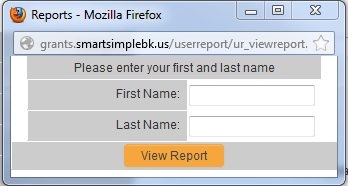
- View - Determines if the report should show the information in a list – List View, or one record at a time – Single Record View.
- External Access: Internet Enabled - Displays a URL that allows the report to be accessed over the internet without the need for a user to log into the system. This setting is useful for creating public reports.
- Disable Global Template - Disables the Global Report Template for this specific report.
- Record Limit - Determines the maximum number of records returned in the report.
- Other Options:
- Enable Translation - Allows report headers to use translation options in Language Library.
- Enable Straight Join - See Straight Join.
- Merge Sub-Reports - See Merge Sub-Reports.
- No Name URL Parameter - See Enable URL Parameter Encryption.
Report Caching
- Caching Options, Cache Life Span - See Enable Caching.
Field Caching
- Frequency
- Identifier Column
- Custom Field Value Column
- Custom Field
- Last Run