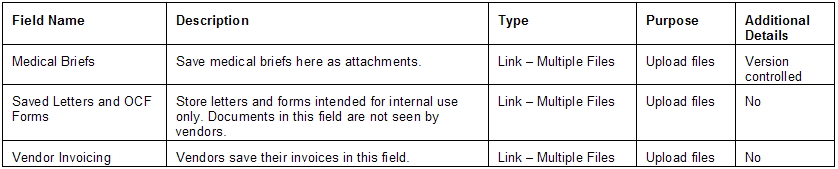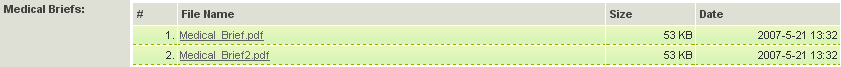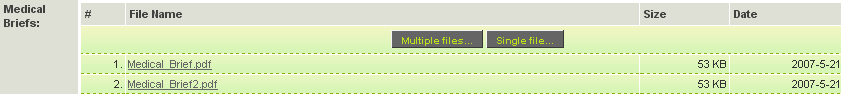Document Fields
From SmartWiki
Custom Field Type: Upload - Multiple Files Storage
There are three fields within the referral level that are used to store documents. These multiple document type fields have specific characteristics:
- Version Controlled – if you attempt to add a new file with the same name, the old file already loaded will not be replaced and the new file will be given a version number such as V1, V2, etc.
- No Deletion – an attached file cannot be deleted without special manager permission.
- File Index – the content of each file is indexed to allow for keyword searching within the file.
- Ordered by Upload Date – the file names will be displayed in date order from the most recently uploaded to the oldest.
- File Types – any file type can be uploaded, but only PDF, Word, Excel and Text type files will be indexed and be searchable.
- File Size – file sizes upto 1GB can be uploaded (except for Custom Field, Field Type "Link - Single File")
Medical Brief(s) Uploaded
Medical Brief Field in Edit Mode
- When uploading documents you can upload a single document by clicking the Single File button.
- If you wish to upload multiple documents at the same time then click the Multiple Files button.
- In order to upload multiple files at the same time you need to have permission on your computer to run a Java application.
Please check with your IT staff to determine if you have this permission.