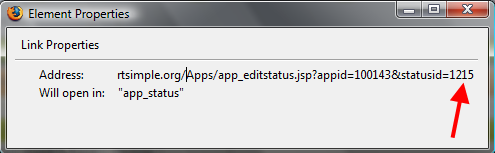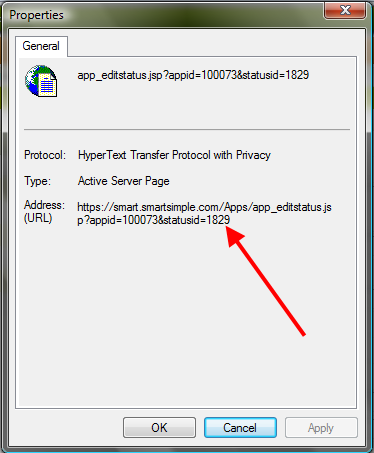Difference between revisions of "Determining the typeid"
From SmartWiki
(→Level 2 Type) |
(→Level 2 Type) |
||
| Line 17: | Line 17: | ||
* Right-click on the name of the relevant type in the left-hand pane and select '''Properties''' | * Right-click on the name of the relevant type in the left-hand pane and select '''Properties''' | ||
* Within the address displayed it will list the numerical ''typeid'' for that '''Type'''.<br> | * Within the address displayed it will list the numerical ''typeid'' for that '''Type'''.<br> | ||
| − | '''Important: | + | |
| + | '''Important: Within the address it will be called ''statusid'' rather than ''typeid''.'''<br> | ||
| + | You should still use ''typeid'' when referring to it for [[Advanced Logic]], [[Visibility Condition]]s or scripts. | ||
'''Firefox:''' | '''Firefox:''' | ||
Revision as of 16:07, 1 June 2009
When using Advanced Logic or Visibility Condition for standard fields, you may wish to restrict based on the Level 1 Template or Level 2 Type of the associated record.
The syntax of the conditional statements refers to the typeid, which is the system's numerical value associated with each Template or Type.
Level 1 Template
In order to determine the typeid of a Level 1 template:
- Go to the list of Templates on the Settings page.
- Right-click on the name of the relevant template in the left-hand pane and select Properties
- Within the address displayed it will list the numerical typeid for that Template:
Level 2 Type
In order to determine the typeid of a Level 2 type:
- Go to the list of Types on the Settings page.
- Right-click on the name of the relevant type in the left-hand pane and select Properties
- Within the address displayed it will list the numerical typeid for that Type.
Important: Within the address it will be called statusid rather than typeid.
You should still use typeid when referring to it for Advanced Logic, Visibility Conditions or scripts.
Firefox:
- you may have to click into the address and hit the End button on your keyboard to see the statusid portion of the address.
Internet Explorer: