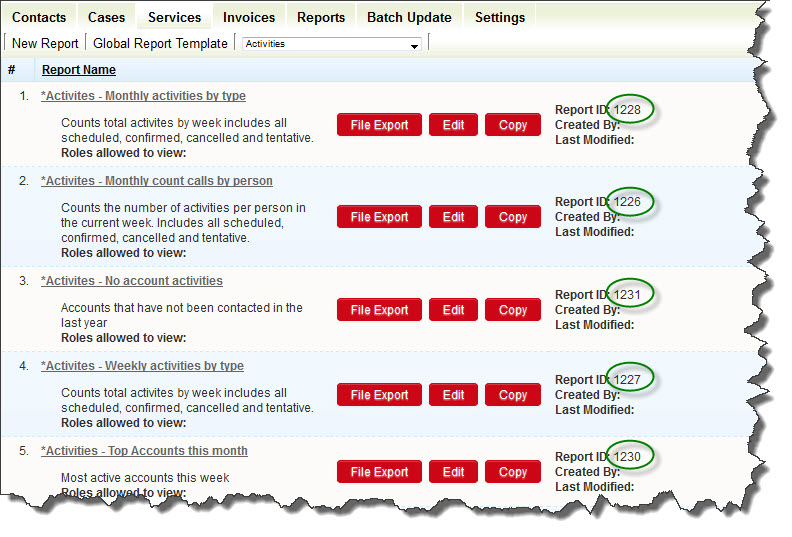Difference between revisions of "Determining the reportid"
From SmartWiki
| Line 1: | Line 1: | ||
In order to determine the ''reportid'': | In order to determine the ''reportid'': | ||
| + | |||
| + | In the list of [[Reports]] on the '''Reports''' page, the Report ID is displayed to the right of the export, edit and copy buttons: | ||
| + | |||
| + | [[File:Reportids.jpg]] | ||
| + | |||
* Go to the list of [[Reports]] on the '''Reports''' page. | * Go to the list of [[Reports]] on the '''Reports''' page. | ||
* Right-click on the link for the relevant report and select '''Properties''' | * Right-click on the link for the relevant report and select '''Properties''' | ||
Revision as of 08:30, 10 August 2012
In order to determine the reportid:
In the list of Reports on the Reports page, the Report ID is displayed to the right of the export, edit and copy buttons:
- Go to the list of Reports on the Reports page.
- Right-click on the link for the relevant report and select Properties
- Within the address displayed it will list the reportid for that Report: