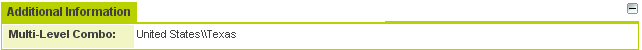Difference between revisions of "Deprecated - Custom Field Type: Select One – Multi-Level Combo"
| Line 45: | Line 45: | ||
* '''Read Only''': Checkbox | * '''Read Only''': Checkbox | ||
* '''HTML Tag''': Additional attributes to the field HTML tag | * '''HTML Tag''': Additional attributes to the field HTML tag | ||
| − | * '''[[ | + | * '''[[Visibility Condition]]''': Conditions upon which the field is visible |
The height and width defines the size of the IFRAME that holds the combo boxes. The width of the combo boxes are 100% of the IFRAME dimensions or content in the combo box, whichever is greater. | The height and width defines the size of the IFRAME that holds the combo boxes. The width of the combo boxes are 100% of the IFRAME dimensions or content in the combo box, whichever is greater. | ||
Revision as of 15:21, 22 May 2009
Field Display
Edit Mode
View Mode
General Description
Displays up to three combo boxes linked by the selected value. When the user selects a value for the first combo box only the related values are displayed in the second combo box.
Field Options
- Display Order: The order (relative to other fields) in which this field is displayed
- Tab Name: Displays the field under a given tab
- Field Name: The name of the field, used internally to reference the user's input
- Caption: The leading question or prologue before the field
- Searchable: This field can be searched within the tracking application
- Track Changes: Keeps track of changes made to this field
Special Options for Field
The values for the combo are setup as the primary value separated by the related secondary value by a “\”. Each value set is separated by a semi-colon. Eg: Canada\Ontario;Canada\British Columbia; United States\California; United States\Texas;United Kingdom\South East; United Kingdom\North East
Services
- Enable Map Service: displays the map icon next to the field name that will launch the user’s selected map service and display a map of the content of the field
- Enable People Search Service: displays the search Internet icon next to the field name that will launch a variety of search services and display the contact details from those services
- Enable Organization Search Service: displays the search Internet icon next to the field name that will launch a variety of search services and display the organisations details from those services
Value Stores To
- Custom Field: Enables linking two different custom fields to the same user data
Field Formatting Options
- Width: Determines the width of the field
- Height: Determines the height of the field
- Style: Bold, Underline, Italic, Highlight
- Tool Tip: Enter help text to be shown on mouse-over
- Read Only: Checkbox
- HTML Tag: Additional attributes to the field HTML tag
- Visibility Condition: Conditions upon which the field is visible
The height and width defines the size of the IFRAME that holds the combo boxes. The width of the combo boxes are 100% of the IFRAME dimensions or content in the combo box, whichever is greater.
Role - Field Permissions
These fields allow you to control who is allowed and who is denied viewing and/or modifying the field.
Notes
In the example shown above two combo boxes are shown – one displaying countries and the other displaying states or regions. Depending on the value selected in the first combo box, a different set of values will be displayed in the second combo box.