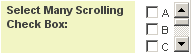Difference between revisions of "Deprecated - Custom Field Type: Select Many – Scrolling Check Box"
From SmartWiki
Julia Decker (talk | contribs) |
|
(No difference)
| |
Revision as of 18:55, 15 April 2009
Field Display
Edit Mode
View Mode
General Description
Displays as a set of check boxes within a scrolling window when viewed in Edit mode. The user can select multiple values. The size of scrolling window is controlled by the Height setting. In View mode the values are displayed as text, semi-colon delimited.
Field Options
- Allow Empty: Yes
- Default Text: N/A
- Options: Values
- Track Changes: Yes
- Store To Value: Yes
Special Options for Field
Values – the values to be used for each check box delimited by a semi-colon with no spaces.
Field Validation
- Type: N/A
- JavaScript Validation: N/A
- Message: N/A
- HTML Tag: N/A
Field Formatting Options
- Height: Yes Measure: Pixels Default: N/A – Controls the height of the scrolling area for the check boxes. This needs to be set to a minimum of at least 50 pixels.
- Width: N/A Measure: Default:
- Number Format: N/A
- Style: Yes
- Tool Tip: Yes