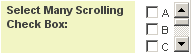Difference between revisions of "Deprecated - Custom Field Type: Select Many – Scrolling Check Box"
From SmartWiki
Nancy Sabo (talk | contribs) |
|||
| (2 intermediate revisions by 2 users not shown) | |||
| Line 1: | Line 1: | ||
| − | + | {{Deprecated}} | |
| − | <u>'''Field Display'''</u> | + | |
| + | |||
| + | <u>'''Field Display'''</u> | ||
'''Edit Mode''' | '''Edit Mode''' | ||
[[Image:Cf52.png]] | [[Image:Cf52.png]] | ||
| − | + | ||
'''View Mode''' | '''View Mode''' | ||
| − | + | ||
[[Image:Cf53.png]] | [[Image:Cf53.png]] | ||
| − | |||
| − | |||
| − | + | <u>'''General Description'''</u> | |
| + | Displays as a set of check boxes within a scrolling window when viewed in '''Edit''' mode. The [[User|user]] can select multiple values. The size of scrolling window is controlled by the '''Height''' setting. In '''View''' mode the values are displayed as text, semi-colon delimited. | ||
| − | Other than appearing in a scrolling window this field is identical to the [[Custom Field Type: Select Many – Check Boxes|Select Many – Check Boxes]] field. | + | |
| + | Other than appearing in a scrolling window this field is identical to the [[Custom Field Type: Select Many – Check Boxes|Select Many – Check Boxes]] field. | ||
See [[Custom Field Type: Select Many – Check Boxes]] for further information. | See [[Custom Field Type: Select Many – Check Boxes]] for further information. | ||
| − | + | ||
| − | {{CustomFieldPageFooter}} | + | <!--{{CustomFieldPageFooter}}--> |
| + | [[Category:Deprecated]] | ||
Latest revision as of 13:48, 21 September 2018
Field Display
Edit Mode
View Mode
General Description
Displays as a set of check boxes within a scrolling window when viewed in Edit mode. The user can select multiple values. The size of scrolling window is controlled by the Height setting. In View mode the values are displayed as text, semi-colon delimited.
Other than appearing in a scrolling window this field is identical to the Select Many – Check Boxes field.
See Custom Field Type: Select Many – Check Boxes for further information.