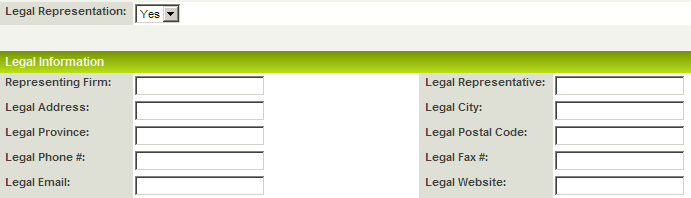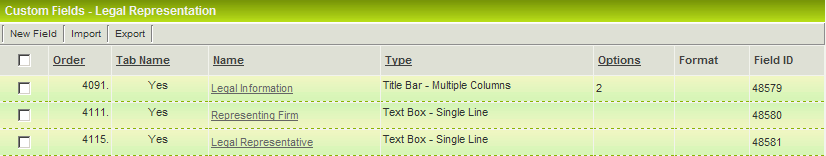Deprecated - Custom Field Type: Dynamic Data – Dynamic Control Field
Field Display
General Description
This field type is used to create sets of fields that are dependent on a value selected from the Dynamic Control field. This field type is displayed as a combo box. Depending on the options selected, additional fields will be displayed. In the example above, selecting Yes as the value for the Legal Representation field displays all related fields.
Field Options
- Allow Empty: Yes
- Default Text: N/A
- Options: N/A
- Track Changes: Yes
- Store To Value: N/A
**Note: When used in conjunction with Store To Value, the value cannot be stored to a field outside of the Dynamic Control Field's field set.
Special Options for Field
Values control the options displayed in combo box. For example: No;Yes
Values are separated by semi-colons with no spaces. If the Allow Empty option is set to unchecked, then the first value will need to be a prompt for the user as the value will not be accepted as a valid selection. For example: Select from List;Yes;No
In this example, one set of custom fields can be displayed if Yes is selected, and an alternative set of fields displayed if No is selected.
Addition Custom fields – additional custom fields are added to the field.
The Tab name is used to control the sub-fields to be displayed. In this example, setting the tab name to Yes displays the fields when Yes is selected in the Dynamic Control field.
Field Validation
- Type: N/A
- JavaScript Validation: N/A
- Message: N/A
- HTML Tag: N/A
Field Formatting Options
- Height: N/A Measure: Default: N/A
- Width: N/A Measure: Default: N/A
- Number Format: N/A
- Style: Yes
- Tool Tip: Yes
Notes
You can determine the fields to be displayed based on more than a single value. For example, if you set the values for the field to be: Select From List;Less than 100; Between 100 and 200;Greater than 300.
You could set the value for a given field to display in more than one selection. Setting the value to Less than 100;Greater than 300 would display the field when either of these options was selected.
You cannot use a dynamic control field within a dynamic control field as the browser will not render the fields appropriately.
When using a dynamic control field beneath a Title bar field the number of columns of the title bar must be set to 1.