Difference between revisions of "Custom Field Type: Text Box - Date and Time"
From SmartWiki
Nancy Sabo (talk | contribs) |
(→Field Options) |
||
| (3 intermediate revisions by one other user not shown) | |||
| Line 9: | Line 9: | ||
[[Image:DateTime02.png|border]]<br /> | [[Image:DateTime02.png|border]]<br /> | ||
''Text Box - Date and Time, in '''View Mode''' (above)'' | ''Text Box - Date and Time, in '''View Mode''' (above)'' | ||
| − | + | ||
| + | ===FieldOptions=== | ||
| + | ==Field Options== | ||
| + | All common options:<br /> | ||
| + | [[Custom Fields - General Information #General_Settings|General Settings]]<br /> | ||
| + | [[Custom_Fields_–_General_Information#Permissions_.26_Availability|Permissions & Availability]]<br /> | ||
| + | [[Custom Fields - General Information #Classic Options|Classic Options]]<br /> | ||
| + | For further information, please refer to [[Custom Fields – General Information]].<br /><br /> | ||
| + | Options listed below are specific to this particular field type. | ||
{| class="wikitable" | {| class="wikitable" | ||
| Line 15: | Line 23: | ||
! style="width: 125px; text-align: left;"|Default Value | ! style="width: 125px; text-align: left;"|Default Value | ||
||The value listed in the text box. | ||The value listed in the text box. | ||
| − | |||
| − | |||
| − | |||
| − | |||
| − | |||
| − | |||
| − | |||
| − | |||
| − | |||
| − | |||
| − | |||
| − | |||
| − | |||
| − | |||
| − | |||
| − | |||
| − | |||
| − | |||
|} | |} | ||
| − | |||
| − | |||
| − | |||
| − | |||
| − | |||
| − | |||
| − | |||
| − | |||
| − | |||
| − | |||
| − | |||
| − | |||
| − | |||
| − | |||
| − | |||
[[Category:Custom Fields]] | [[Category:Custom Fields]] | ||
[[Category:Custom Field Types]] | [[Category:Custom Field Types]] | ||
Latest revision as of 16:03, 20 June 2019
General Description
Enables a calendar and hour/minute sliders, to allow for date and time selection.
Field Illustrated
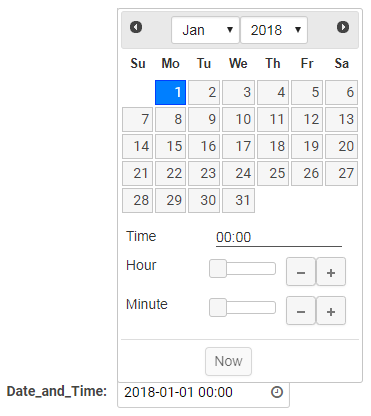
Text Box - Date and Time, in Edit Mode (above)
![]()
Text Box - Date and Time, in View Mode (above)
FieldOptions
Field Options
All common options:
General Settings
Permissions & Availability
Classic Options
For further information, please refer to Custom Fields – General Information.
Options listed below are specific to this particular field type.
| Default Value | The value listed in the text box. |
|---|