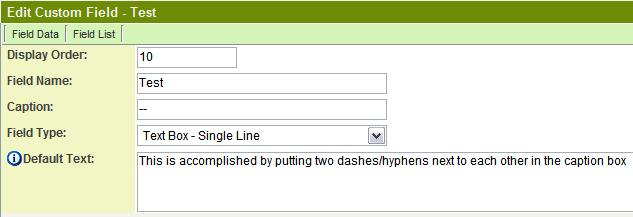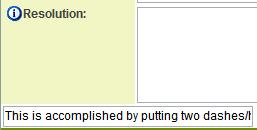Difference between revisions of "Custom Field Type: Text Box– Text Single Line"
From SmartWiki
m |
m |
||
| Line 7: | Line 7: | ||
* '''Allow Empty''': Yes | * '''Allow Empty''': Yes | ||
* '''Captions''': User defined | * '''Captions''': User defined | ||
| − | * '''Default Text''': Yes | + | * '''Default Text''': Yes |
| + | |||
* '''Options''': Default Text | * '''Options''': Default Text | ||
* '''Track Changes''': Yes | * '''Track Changes''': Yes | ||
* '''Store To Value''': Yes | * '''Store To Value''': Yes | ||
| − | You can also hide the '''caption''' on the field so that only the text entry box appears | + | You can refer to [[Web Page View Field Variables|variables]] as part of the ''Default Text'' as explained in [[Using Variables as Default Values in Single Line and Multi-line Text Box Custom Fields|this article]] |
| + | |||
| + | You can also hide the '''caption''' on the field so that only the text entry box appears: | ||
[[Image:Custom_field_step_1.JPG]] | [[Image:Custom_field_step_1.JPG]] | ||
Revision as of 13:02, 26 February 2009
General Description
A single line of text.
Field Options
- Allow Empty: Yes
- Captions: User defined
- Default Text: Yes
- Options: Default Text
- Track Changes: Yes
- Store To Value: Yes
You can refer to variables as part of the Default Text as explained in this article
You can also hide the caption on the field so that only the text entry box appears:
The result of the custom field will be:
Special Options for Field
None.
Field Validation
- Type: Date, Numeric, Alphabetic
- JavaScript Validation: Yes
- Message: Yes
- HTML Tag: Yes
To turn a text box into a read only box, you can use HTML. Insert the following (readonly class=textreadonly) into the HTML tag:
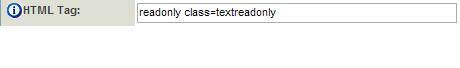
Field Formatting Options
- Height: N/A Measure: Default:
- Width: Yes Measure: Characters Default: N/A
- Number Format: N/A
- Style: Yes
- Tool Tip: Yes