Difference between revisions of "Custom Field Type: Text Box– Text Single Line"
From SmartWiki
Julia Decker (talk | contribs) |
|||
| Line 21: | Line 21: | ||
* '''Message''': Yes | * '''Message''': Yes | ||
* '''HTML Tag''': Yes | * '''HTML Tag''': Yes | ||
| − | + | ||
| + | To turn a text box into a '''read only''' box, you can use '''HTML'''. Insert the following into the HTML tag:<br> | ||
| + | [[Image:Read_only_single_line.JPG]] | ||
| + | |||
<u>'''Field Formatting Options'''</u> | <u>'''Field Formatting Options'''</u> | ||
Revision as of 17:46, 29 October 2007
General Description
A single line of text.
Field Options
- Allow Empty: Yes
- Default Text: Yes
- Options: Default Text
- Track Changes: Yes
- Store To Value: Yes
Special Options for Field
None.
Field Validation
- Type: Date, Numeric, Alphabetic
- JavaScript Validation: Yes
- Message: Yes
- HTML Tag: Yes
To turn a text box into a read only box, you can use HTML. Insert the following into the HTML tag:
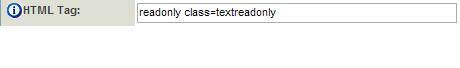
Field Formatting Options
- Height: N/A Measure: Default:
- Width: Yes Measure: Characters Default: N/A
- Number Format: N/A
- Style: Yes
- Tool Tip: Yes