Difference between revisions of "Custom Field Type: Special - Question Set Builder"
From SmartWiki
| Line 8: | Line 8: | ||
To start using the question set builder, create a custom field of type 'Special - Question Set Builder'<br /> | To start using the question set builder, create a custom field of type 'Special - Question Set Builder'<br /> | ||
[[Image:QuestionSetBuilderCustomField.png|border]] | [[Image:QuestionSetBuilderCustomField.png|border]] | ||
| + | |||
Next, navigate to a record and add question within the builder.<br /> | Next, navigate to a record and add question within the builder.<br /> | ||
[[Image:QuestionSetBuilderEdit2.png|border]] | [[Image:QuestionSetBuilderEdit2.png|border]] | ||
| + | |||
Then, create a level two custom field of type 'Special - Question Set' and set the Source Field to the level one Question Set Builder created.<br /> | Then, create a level two custom field of type 'Special - Question Set' and set the Source Field to the level one Question Set Builder created.<br /> | ||
Revision as of 11:26, 6 September 2018
General Description
Custom field to allow the end user to create a set of questions on a record and then have the child records store the responses to those questions.
Field Illustrated
Set Up
To start using the question set builder, create a custom field of type 'Special - Question Set Builder'
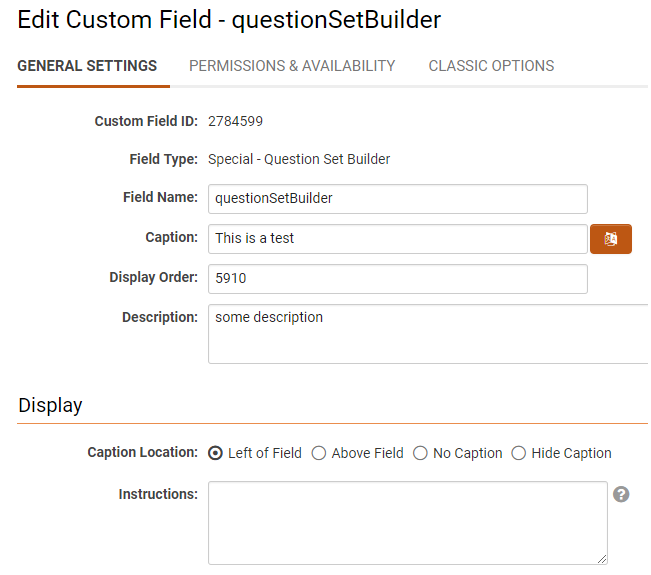
Next, navigate to a record and add question within the builder.
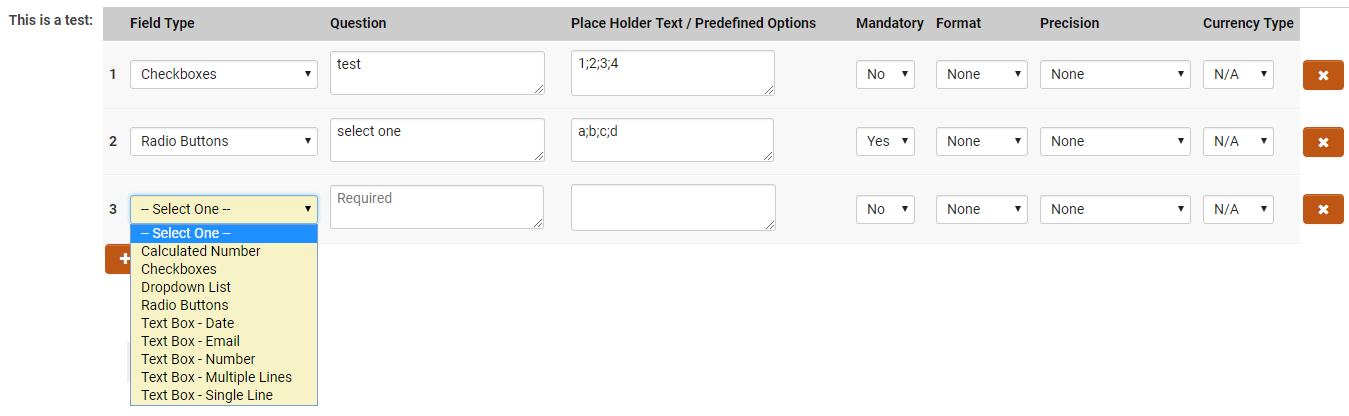
Then, create a level two custom field of type 'Special - Question Set' and set the Source Field to the level one Question Set Builder created.
File:QuestionSetCustomField.png