Difference between revisions of "Custom Field Type: Special – Hand Drawing"
From SmartWiki
Nancy Sabo (talk | contribs) |
Nancy Sabo (talk | contribs) |
||
| Line 16: | Line 16: | ||
Options listed below are specific to this particular field type. | Options listed below are specific to this particular field type. | ||
| − | * '''Background image URL''' - URL location of the background image if required. Background image needs to be stored in a [[Smartfolder]]. | + | * '''Background image URL''' - URL location of the background image, if required. Background image needs to be stored in a [[Smartfolder]]. |
| − | |||
| − | |||
| − | |||
{{CustomFieldPageFooter}} | {{CustomFieldPageFooter}} | ||
Latest revision as of 14:10, 4 December 2018
General Description
The Hand Drawing custom field captures and stores a pattern drawn using a mouse over the input field area.
NOTE: Touchscreen (stylus and finger) input not supported.
Field Illustrated
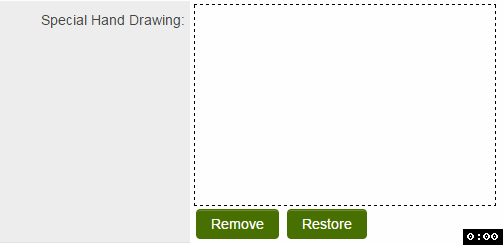
Illustrated is a drawing being captured using the Hand Drawn custom field. This animation is 6 sec in duration and will repeat twice.
Field Options
All common options:
General Settings
Permissions & Availability
Classic Options
For further information, please refer to Custom Fields – General Information.
Options listed below are specific to this particular field type.
- Background image URL - URL location of the background image, if required. Background image needs to be stored in a Smartfolder.