Custom Field Type: Select One - Radio Buttons
From SmartWiki
General Description
Displays as a set of values in a set of radio buttons. The user can select a single value.
Field Illustrated
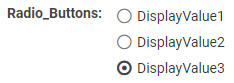
Select One - Radio Buttons, in Edit Mode (above)
Field Options
All common options:
General Settings
Permissions & Availability
Classic Options
For further information, please refer to Custom Fields – General Information.
Options listed below are specific to this particular field type.
Feature Options
- Parent Field -
- Values - The values you want to be listed for selection, delimited by semicolons with no spaces. Example below:
DisplayValue1;DisplayValue2;DisplayValue3
- Enable as Attributes -
- Sort Options to Display Vertically - Allows the user to display the selection values in multiple columns, with the values ordered vertically.