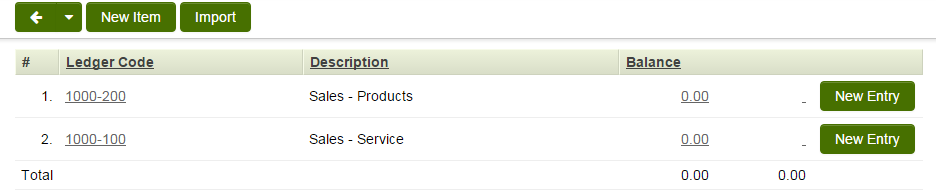Difference between revisions of "Custom Field Type: Select One - Ledger Code Dropdown List"
From SmartWiki
Nancy Sabo (talk | contribs) |
|||
| Line 1: | Line 1: | ||
| + | {{Deprecated}} | ||
==General Description== | ==General Description== | ||
| − | |||
Links the [[Custom Field|custom field]] to the set of account codes stored in the [[Global Settings]] > [[Business & System Configuration|System Configuration]] > [[Ledger Codes]] section. | Links the [[Custom Field|custom field]] to the set of account codes stored in the [[Global Settings]] > [[Business & System Configuration|System Configuration]] > [[Ledger Codes]] section. | ||
| Line 18: | Line 18: | ||
[[Custom Fields - General Information #Classic Options|Classic Options]]<br /> | [[Custom Fields - General Information #Classic Options|Classic Options]]<br /> | ||
For further information, please refer to [[Custom Fields – General Information]].<br /><br /> | For further information, please refer to [[Custom Fields – General Information]].<br /><br /> | ||
| − | Options listed below are specific to this particular field type. | + | Options listed below are specific to this particular field type. |
| + | |||
Revision as of 14:55, 13 June 2019
General Description
Links the custom field to the set of account codes stored in the Global Settings > System Configuration > Ledger Codes section.
Field Illustrated
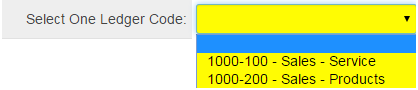
Select One - Ledger Code field, in Edit Mode (above)
![]()
Select One - Ledger Code field, in View Mode (above)
Field Options
All common options:
General Settings
Permissions & Availability
Classic Options
For further information, please refer to Custom Fields – General Information.
Options listed below are specific to this particular field type.
Notes
The ledger codes are setup in the Global Settings > System Configurations > Ledger Codes section.