Difference between revisions of "Custom Field Type: Select One - Internal Organization Dropdown List"
From SmartWiki
Nancy Sabo (talk | contribs) |
|||
| Line 15: | Line 15: | ||
[[Image:cf_soie_ex4.png|link=|650px]]<br /> | [[Image:cf_soie_ex4.png|link=|650px]]<br /> | ||
'' '''Select One - Internal Entity''' field, in '''General Settings''' with Role Id criteria (above)'' | '' '''Select One - Internal Entity''' field, in '''General Settings''' with Role Id criteria (above)'' | ||
| − | + | ==Field Options== | |
| − | == | + | All common options:<br /> |
| − | + | [[Custom Fields - General Information #General_Settings|General Settings]]<br /> | |
| − | |- | + | [[Custom Fields - General Information #Role Field Permissions and Status Field Permissions|Permissions & Availability]]<br /> |
| − | + | [[Custom Fields - General Information #Classic Options|Classic Options]]<br /> | |
| − | + | For further information, please refer to [[Custom Fields – General Information]].<br /><br /> | |
| − | + | Options listed below are specific to this particular field type.<br> | |
| − | + | * '''Criteria''' - Selects the internal entity based on entered criteria, e.g. rolelist like "%,12345,%" (This will delimit the list of selectable internal entities to those possessing the role with the roleID of 12345.) | |
| − | |||
| − | |||
| − | |||
| − | |||
| − | |||
| − | |||
| − | |||
| − | |||
| − | |||
| − | |||
| − | |||
| − | |||
| − | |||
| − | |||
| − | |||
| − | |||
{{CustomFieldPageFooter}} | {{CustomFieldPageFooter}} | ||
Latest revision as of 17:01, 4 December 2018
General Description
User is able to look up internal entities and store the name – single selection. Internal entities are displayed in a combo box. The resulting data is read only and not linked to the underlying entity.
Field Illustrated
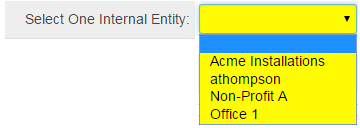
Select One - Internal Entity field, in Edit Mode (above)
![]()
Select One - Internal Entity field, in View Mode (above)
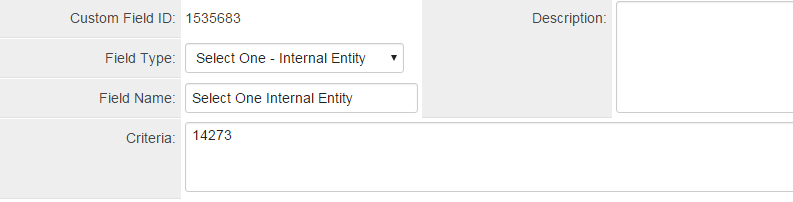
Select One - Internal Entity field, in General Settings with Role Id criteria (above)
Field Options
All common options:
General Settings
Permissions & Availability
Classic Options
For further information, please refer to Custom Fields – General Information.
Options listed below are specific to this particular field type.
- Criteria - Selects the internal entity based on entered criteria, e.g. rolelist like "%,12345,%" (This will delimit the list of selectable internal entities to those possessing the role with the roleID of 12345.)