Difference between revisions of "Custom Field Type: Lookup - Organization and People"
Nancy Sabo (talk | contribs) |
|||
| (22 intermediate revisions by 6 users not shown) | |||
| Line 1: | Line 1: | ||
| − | + | ==General Description== | |
| − | + | [[User]] is able to look up people and store their organisation names and individual names. Both [[Internal]] and [[External]] people and organisations can be searched. The resulting data is read only and not linked to the underlying [[Entity|entity]]. | |
| − | [[Image: | + | ==Field Illustrated== |
| − | + | [[Image:Cf_lep_ex1.png]]<br /> | |
| − | + | ''Lookup - Entity and People field, in Edit Mode (above)'' | |
| − | |||
| − | |||
| − | |||
| − | |||
| − | |||
| − | |||
| − | |||
| − | [[ | + | [[Image:Cf_lep_ex2.png]]<br /> |
| − | + | ''Lookup - Entity and People field, illustrated is the pop-up window for locating people (above)'' | |
| − | < | ||
| − | |||
| − | |||
| − | |||
| − | |||
| − | |||
| − | |||
| − | |||
| − | + | [[Image:Cf_lep_ex3.png]]<br /> | |
| − | + | ''Lookup - Entity and People field, illustrated is a completed Field (above)'' | |
| − | < | ||
| − | |||
| − | |||
| − | |||
| − | |||
| − | |||
| − | |||
| − | + | '''Note:''' Only the name of the selected entity is stored. It is not linked to the underlying object. | |
| − | |||
| − | |||
| − | |||
| − | |||
| − | [[ | + | |
| + | ==Field Options== | ||
| + | All common options:<br /> | ||
| + | [[Custom Fields - General Information #General_Settings|General Settings]]<br /> | ||
| + | [[Custom Fields - General Information #Role Field Permissions and Status Field Permissions|Permissions & Availability]]<br /> | ||
| + | [[Custom Fields - General Information #Classic Options|Classic Options]]<br /> | ||
| + | For further information, please refer to [[Custom Fields – General Information]].<br /><br /> | ||
| + | Options listed below are specific to this particular field type.<br> | ||
| + | |||
| + | * '''Lookup Role IDs''' - This field specifies which roles to include in the lookup (specified by the Role ID). | ||
| + | |||
| + | |||
| + | ==Note== | ||
| + | * This field stores the name of the selected contact '''only'''. It is not possible to refer to details of the selected contact such as address, userid, e-mail etc. | ||
| + | |||
| + | {{CustomFieldPageFooter}} | ||
Latest revision as of 17:20, 4 December 2018
General Description
User is able to look up people and store their organisation names and individual names. Both Internal and External people and organisations can be searched. The resulting data is read only and not linked to the underlying entity.
Field Illustrated
![]()
Lookup - Entity and People field, in Edit Mode (above)
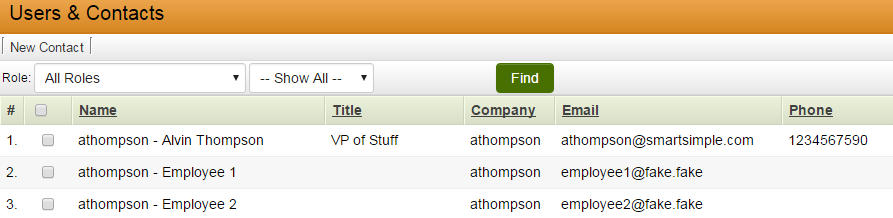
Lookup - Entity and People field, illustrated is the pop-up window for locating people (above)
![]()
Lookup - Entity and People field, illustrated is a completed Field (above)
Note: Only the name of the selected entity is stored. It is not linked to the underlying object.
Field Options
All common options:
General Settings
Permissions & Availability
Classic Options
For further information, please refer to Custom Fields – General Information.
Options listed below are specific to this particular field type.
- Lookup Role IDs - This field specifies which roles to include in the lookup (specified by the Role ID).
Note
- This field stores the name of the selected contact only. It is not possible to refer to details of the selected contact such as address, userid, e-mail etc.