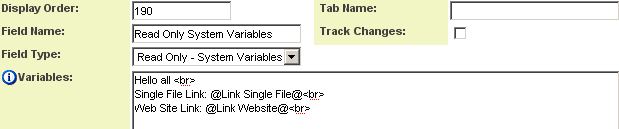Difference between revisions of "Custom Field Type: Display - Text and Variables"
From SmartWiki
m |
m |
||
| Line 20: | Line 20: | ||
[[Image:Cf45.png]] | [[Image:Cf45.png]] | ||
| + | |||
| + | <pre> | ||
| + | e.g. <script>var datestr='@parent.submission year@'; datestr=parseInt(datestr.substring(0,4)); document.write(datestr);</script> | ||
| + | </pre> | ||
The field in '''view''' mode is shown at the top of the page. The body combines text, HTML and variable references. | The field in '''view''' mode is shown at the top of the page. The body combines text, HTML and variable references. | ||
| Line 27: | Line 31: | ||
* '''Type''': N/A | * '''Type''': N/A | ||
* '''JavaScript Validation''': N/A | * '''JavaScript Validation''': N/A | ||
| − | |||
| − | |||
| − | |||
| − | |||
* '''Message''': N/A | * '''Message''': N/A | ||
* '''HTML Tag''': N/A | * '''HTML Tag''': N/A | ||
Revision as of 14:20, 19 June 2008
Field Display
General Description
This field type is similar to a web page view field and can contain HTML, text field references and expressions. Unlike a web page view field, there are no options to save the data.
Field Options
- Allow Empty: N/A
- Default Text: N/A
- Options: Variables
- Track Changes: Yes
- Store To Value: No
Special Options for Field
Variables – set this area to the content required.
e.g. <script>var datestr='@parent.submission year@'; datestr=parseInt(datestr.substring(0,4)); document.write(datestr);</script>
The field in view mode is shown at the top of the page. The body combines text, HTML and variable references.
Field Validation
- Type: N/A
- JavaScript Validation: N/A
- Message: N/A
- HTML Tag: N/A
Field Formatting Options
Height: N/A Measure: Default: Width: N/A Measure: Default: Number Format: N/A Style: N/A Tool Tip: N/A
Notes
Nothing is stored to the database when this field type is used.