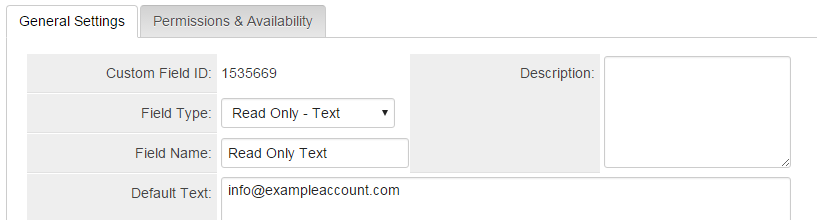Difference between revisions of "Custom Field Type: Display - Text"
From SmartWiki
Nancy Sabo (talk | contribs) |
|||
| (21 intermediate revisions by 5 users not shown) | |||
| Line 1: | Line 1: | ||
| − | + | {{ Banner-UnderConstruction }} | |
| − | + | ==General Description== | |
| − | + | This field is used in two circumstances: | |
| − | |||
| − | + | * to display a read-only version of field value linked through the '''Store to Value'''; and | |
| − | + | * to display the results of a [[Template|template]] level formula in the [[Universal Tracking Application]]. | |
| − | |||
| − | |||
| − | |||
| − | |||
| − | |||
| − | |||
| − | + | ==Field Display== | |
| + | [[Image:Cf_rot_ex1.png|link=]]<br /> | ||
| + | ''A '''Display - Text''' field displayed. This is how the field will appear in both '''View''' and '''Edit''' modes.'' | ||
| − | |||
| − | + | [[Image:Cf_rot_ex2.png|link=|700px]] | |
| − | |||
| − | |||
| − | |||
| − | |||
| − | + | ''A '''Display - Text''' field provides a read-only version of another field. See above for field presentation.'' | |
| − | [[ | + | ==Field Options== |
| − | + | All common options:<br /> | |
| − | + | [[Custom Fields - General Information #General_Settings|General Settings]]<br /> | |
| − | + | [[Custom Fields - General Information #Role Field Permissions and Status Field Permissions|Permissions & Availability]]<br /> | |
| − | < | + | [[Custom Fields - General Information #Classic Options|Classic Options]]<br /> |
| + | For further information, please refer to [[Custom Fields – General Information]].<br /><br /> | ||
| + | Options listed below are specific to this particular field type. | ||
| − | * ''' | + | * '''Content''' - the data to be displayed. Variables can be entered here, and their values will be displayed. |
| − | |||
| − | |||
| − | |||
| − | |||
| − | < | + | ==See Also== |
| + | [[Variable List]]<br> | ||
| + | [[Variable Processor]]<br> | ||
| + | [[Syntax Checker]] | ||
| − | |||
| − | |||
| − | |||
| − | |||
| − | + | ==Notes== | |
| − | + | Nothing is stored to the database when this field type is used. Therefore, if this field is selected in a [[List View]], the field value will not be displayed. | |
| − | + | {{CustomFieldPageFooter}} | |
| − | |||
| − | |||
Latest revision as of 16:53, 26 November 2018
General Description
This field is used in two circumstances:
- to display a read-only version of field value linked through the Store to Value; and
- to display the results of a template level formula in the Universal Tracking Application.
Field Display
![]()
A Display - Text field displayed. This is how the field will appear in both View and Edit modes.
A Display - Text field provides a read-only version of another field. See above for field presentation.
Field Options
All common options:
General Settings
Permissions & Availability
Classic Options
For further information, please refer to Custom Fields – General Information.
Options listed below are specific to this particular field type.
- Content - the data to be displayed. Variables can be entered here, and their values will be displayed.
See Also
Variable List
Variable Processor
Syntax Checker
Notes
Nothing is stored to the database when this field type is used. Therefore, if this field is selected in a List View, the field value will not be displayed.