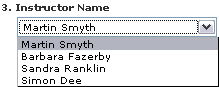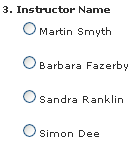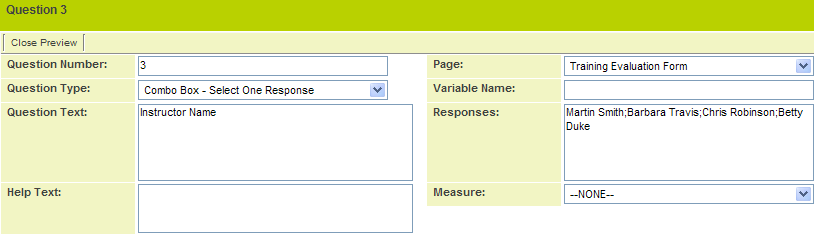Difference between revisions of "Creating a Select One Type Question in a Web Form"
From SmartWiki
| Line 1: | Line 1: | ||
| − | + | There are two types of “select one” questions: | |
| − | |||
* A '''combo box''' type question will display a set of values in the combo box, and the [[User|user]] chooses the value required. | * A '''combo box''' type question will display a set of values in the combo box, and the [[User|user]] chooses the value required. | ||
[[Image:Selct.png]] | [[Image:Selct.png]] | ||
| − | + | ||
* An '''option''' button type question will display a set of option buttons, and the [[User|user]] can click on the required response. | * An '''option''' button type question will display a set of option buttons, and the [[User|user]] can click on the required response. | ||
[[Image:Selct2.png]] | [[Image:Selct2.png]] | ||
| − | + | ||
1. Create the following combo box type question: | 1. Create the following combo box type question: | ||
[[Image:Selct3.png]] | [[Image:Selct3.png]] | ||
| − | + | ||
* The responses are entered with each separated by a semi-colon. | * The responses are entered with each separated by a semi-colon. | ||
Latest revision as of 11:18, 31 May 2019
There are two types of “select one” questions:
- A combo box type question will display a set of values in the combo box, and the user chooses the value required.
- An option button type question will display a set of option buttons, and the user can click on the required response.
1. Create the following combo box type question:
- The responses are entered with each separated by a semi-colon.
Because this is not a text type question, none of the other values are required.
2. Click the Save button.