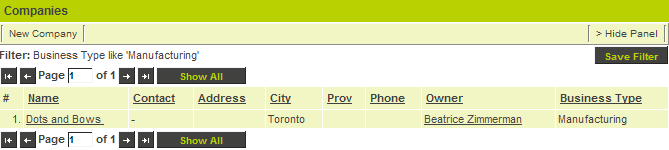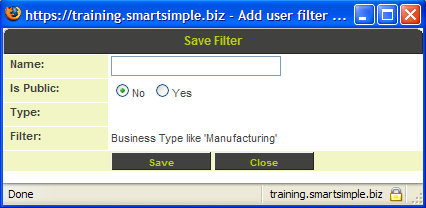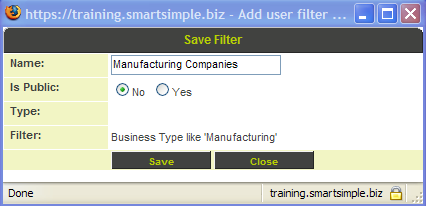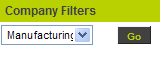Creating a Company Filter
Company filters are useful when you need to reference the same types of companies on a regular basis. In this example, you will create a filter to automatically display all Manufacturing type companies.
1. Click the Custom tab at the top of the Search panel.
The custom field list is displayed in the new combo box.
2. Change the Custom Field to Business Type.
3. Leave the Value as Manufacturing.
4. Click the Find button.
Only companies with the Business Type field set to “Manufacturing” are displayed.
The criteria are displayed above the list of companies plus the Save Filter button.
5. Click the Save Filter button.
The Save Filter window is displayed.
6. Set the name to Manufacturing Companies.
7. Click the Save button.
The filter is saved.
8. Click the Close button.
9. Click the Standard tab.
The filter is displayed.
Where can I use Company Filters?
Company filters can only be used on the company page. If you wish to broadcast to a group of contacts you will need to create a contact filter.
If you have manager permission you can create a global filter, which will be available to everyone in the company.