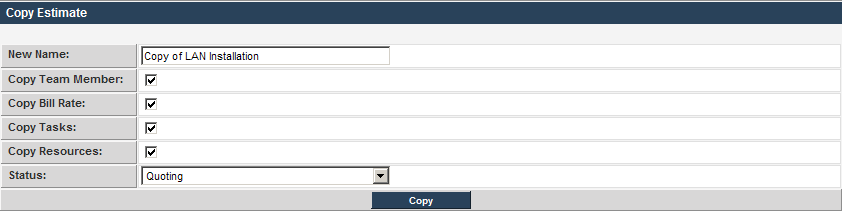Copying an Estimate and Adding Billing Information - Overview
From SmartWiki
Revision as of 11:01, 11 March 2008 by Julia Decker (talk | contribs)
In the proceeding articles you will see how to copy an estimate, in order to create a new estimate. This technique is useful if you have multiple projects that are similar, and you don’t want to create each estimate manually.
1. Display the LAN Installation project.
2. Click the Copy Estimate tab.
The copy Estimate window is displayed.
This window is used to:
- Set the name of the new estimate.
- Copy the team information to the new estimate.
- Copy the bill rates.
- Copy the tasks.
- Set the initial status of the estimate.
In this example you will be copying all the information.
3. Change the Name to Billable LAN Installation.
4. Click the Copy button.
The new estimate is created.