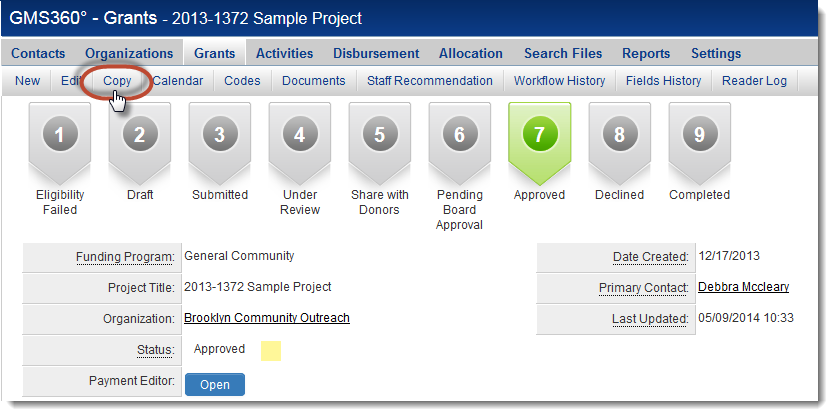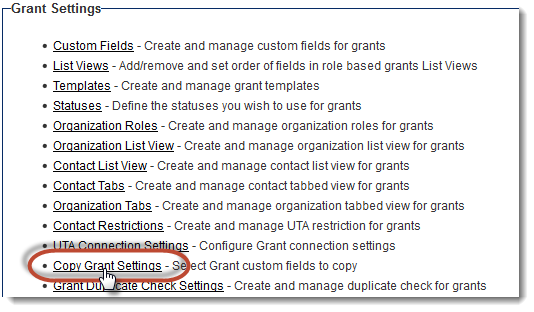Difference between revisions of "Copying UTA Records"
From SmartWiki
| Line 4: | Line 4: | ||
The visibility of the Copy button is managed by the [[Advanced Logic]] settings in each {{UTA}}. | The visibility of the Copy button is managed by the [[Advanced Logic]] settings in each {{UTA}}. | ||
| + | |||
| + | The behavior of the Copy button is configured on the main [[UTA Settings Page]]. Go to Settings and click on the ''Copy Level 1 Settings'' hyperlink for the | ||
| + | |||
| + | |||
| + | [[Image:CopyLevel1SettingsLink.png|link=]] | ||
| + | |||
On the [[UTA Settings Page]] | On the [[UTA Settings Page]] | ||
[[Category:UTA Settings]] | [[Category:UTA Settings]] | ||
Revision as of 13:32, 9 May 2014
This page contains detailed instructions on how to configure your system to allow users to copy records.
The visibility of the Copy button is managed by the Advanced Logic settings in each .
The behavior of the Copy button is configured on the main UTA Settings Page. Go to Settings and click on the Copy Level 1 Settings hyperlink for the
On the UTA Settings Page