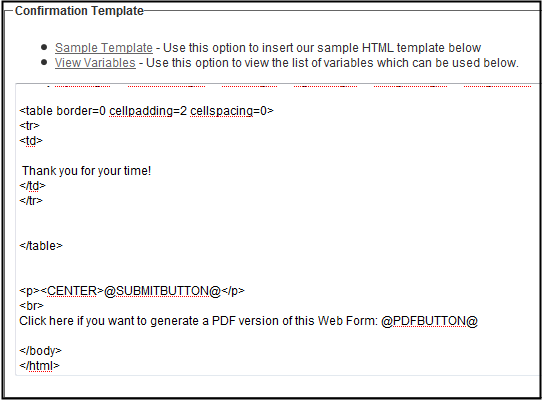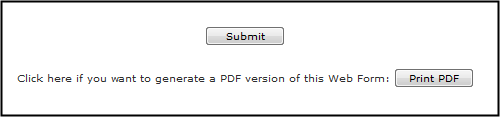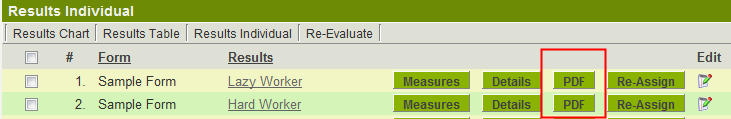Difference between revisions of "Convert Web Form to PDF"
From SmartWiki
Julia Decker (talk | contribs) |
|||
| Line 1: | Line 1: | ||
| − | You can include a button on the Confirmation page of a Web Form that will allow the user to convert the form to PDF. | + | You can include a button on the Confirmation page of a [[Web Form]] that will allow the [[User|user]] to convert the form to PDF. |
| − | You can also convert any individual Web Form into a PDF on the Result Page. | + | You can also convert any individual [[Web Form]] into a PDF on the Result Page. |
==Enabling the PDF Button== | ==Enabling the PDF Button== | ||
Revision as of 16:04, 20 July 2009
You can include a button on the Confirmation page of a Web Form that will allow the user to convert the form to PDF.
You can also convert any individual Web Form into a PDF on the Result Page.
Enabling the PDF Button
To enable the button that allows users to convert a Web Form to PDF once they have completed it, include the following in the Confirmation Template section of your Web Form:
- @PDFBUTTON@
It will be displayed on the confirmation page as:
Results Page
The list view of the results include a button that allows the results from any individual form to be converted to a PDF: