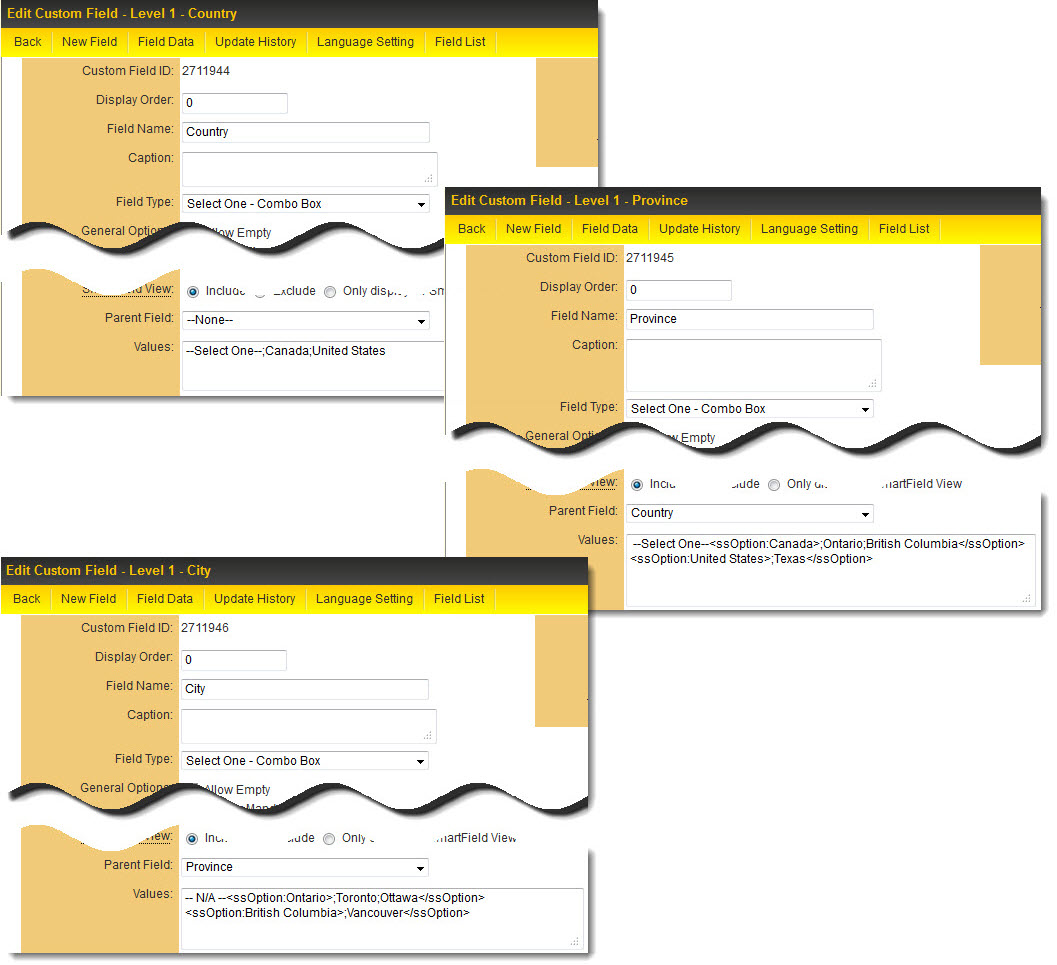Difference between revisions of "Conditional Lists of Values"
| Line 32: | Line 32: | ||
** ''Texas'' will only be shown if ''United States'' is selected in the ''Country'' field. | ** ''Texas'' will only be shown if ''United States'' is selected in the ''Country'' field. | ||
| − | <pre>-Select One-;Ontario;British Columbia;Texas</pre> | + | <pre>--Select One--<ssOption:Canada>;Ontario;British Columbia</ssOption> |
| + | <sOption:United States>;Texas</ssOption></pre> | ||
* In the ''City'' field | * In the ''City'' field | ||
| Line 39: | Line 40: | ||
** ''Vancouver'' will only be shown if ''British Columbia'' is selected in the ''Province'' field. | ** ''Vancouver'' will only be shown if ''British Columbia'' is selected in the ''Province'' field. | ||
| − | <pre>--N/A--;Toronto;Ottawa;Vancouver</pre> | + | <pre>--N/A--<ssOption:Ontario>;Toronto;Ottawa</ssOption><ssOption:British Columbia>;Vancouver</ssOption></pre> |
[[Image:Conditional Lists - Combined.jpg|link=]] | [[Image:Conditional Lists - Combined.jpg|link=]] | ||
| Line 52: | Line 53: | ||
* [[Show/Hide Header]] | * [[Show/Hide Header]] | ||
* [[Custom Field Type: Dynamic Data – Dynamic Control Field|Dynamic Control fields]] | * [[Custom Field Type: Dynamic Data – Dynamic Control Field|Dynamic Control fields]] | ||
| − | * [[ | + | * [[Custom Lookup Options]] |
[[Category:Custom Fields]] | [[Category:Custom Fields]] | ||
Revision as of 08:01, 26 January 2024
Overview
The article describes how to configure conditional lists of values in custom field. These lists, also known as dependent dropdown lists, change their available options based on the selection made in another, related field (the Parent Field). This functionality is applicable to custom fields:
The article explains the configuration process using the ssOption syntax and provides examples of how these conditional lists work in practice.
Configuration
The list of values selectable in a custom field can be made conditional upon the value selected in another custom field. This functionality can be configured on the following custom field types:
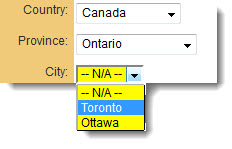
|
or | 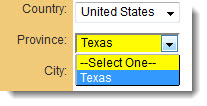
|
To configure this functionality, for each dependent field:
- Define the field that will condition the dependent values as the "Parent Field".
- In the settings page of the "Child Field", there's a drop down field called "Parent Field" - this must be populated with the "Parent Field" being referenced.
- Surround the dependent values with the ssOption syntax:
<ssOption:Parent Value 1>;Dependent Value 1;Dependent Value 2</ssOption>
In the configuration shown below:
- In the Province field
- --Select One-- will always be shown,
- Ontario and British Columbia will only be shown if Canada is selected in the Country field, and
- Texas will only be shown if United States is selected in the Country field.
--Select One--<ssOption:Canada>;Ontario;British Columbia</ssOption> <sOption:United States>;Texas</ssOption>
- In the City field
- -- N/A -- will always be shown,
- Toronto and Ottawa will only be shown if Ontario is selected in the Province field, and
- Vancouver will only be shown if British Columbia is selected in the Province field.
--N/A--<ssOption:Ontario>;Toronto;Ottawa</ssOption><ssOption:British Columbia>;Vancouver</ssOption>
Any number of lists of values can be made dependent on other lists of values.
This feature will not work in conjunction with Dynamic Control fields.