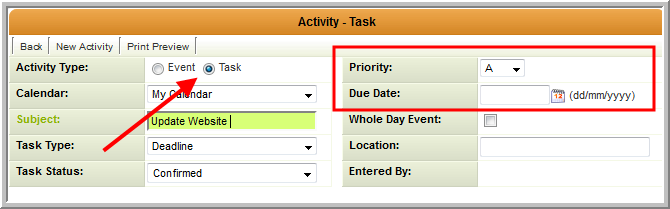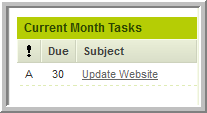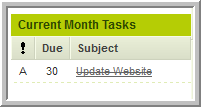Calendar Task
When creating a new Calendar Event you can specify that it is a task rather than an Event:
The Task allows you to specify a due date and a priority.
When viewing the calendar the item will appear in the Task List in the bottom left corner of the page, rather than on the actual calendar.
Once the status of the Task is changed to Complete the task will be marked as complete: