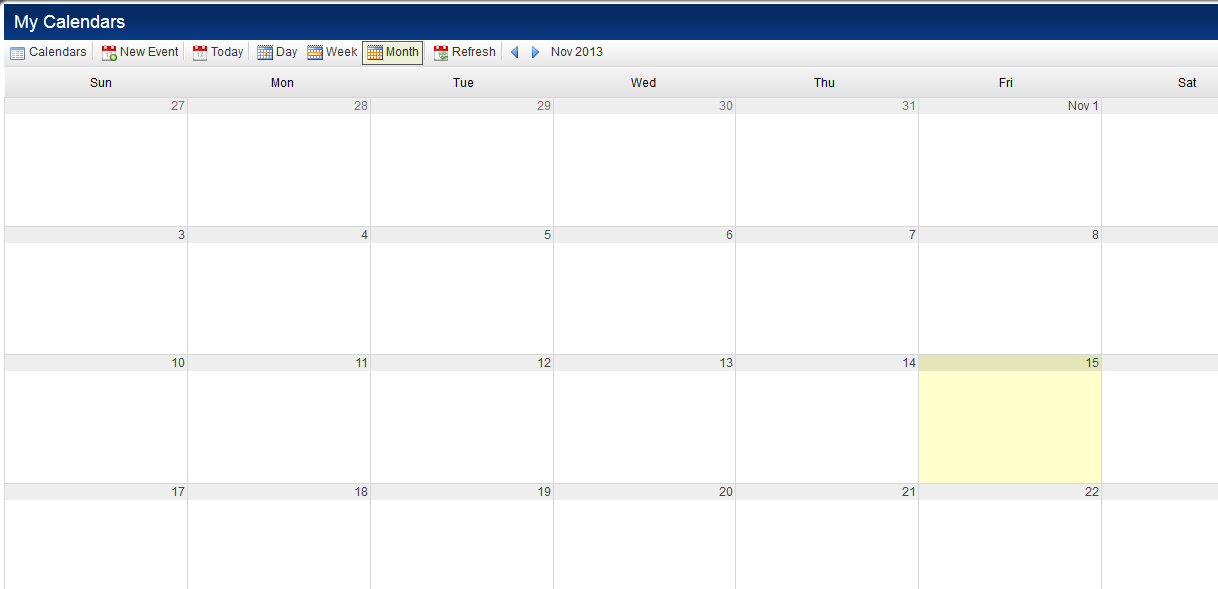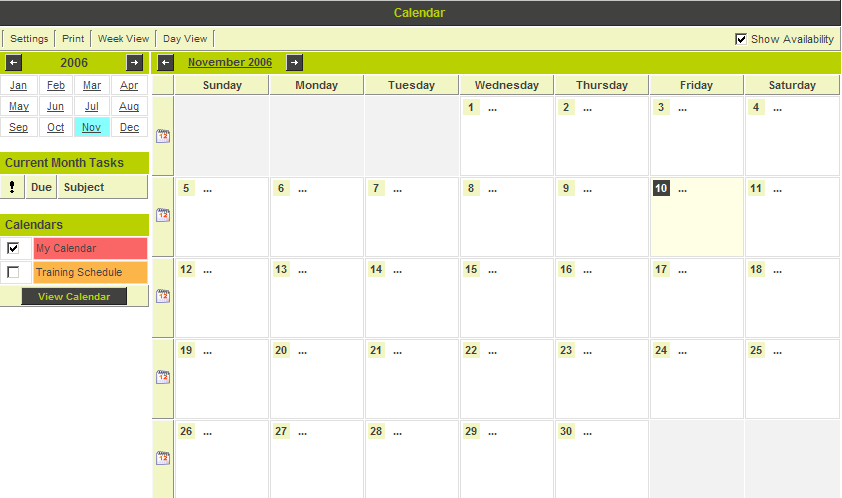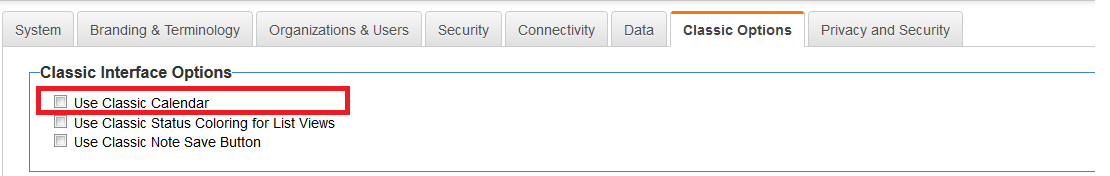Calendar Styles
From SmartWiki
SmartSimple now provides access to 2 different types of Calendar.
- Default Calendar: The style of the SmartSimple Calendar has been updated and enhanced as of October 2013, allowing new functionality such as the ability to click-and-drag to move events. This is the default calendar that will be available to users if they do not explicitly request the classic calendar.
- Classic Calendar: The old version of the calendar. User must explicitly request the classic calendar.
The type of calendar selected will then be applied throughout your copy of SmartSimple.
Selecting Classic Calendar
The option to revert back to the classic Calendar style is available by enabling the "Use Classic Calendar" setting on the Global Settings page.