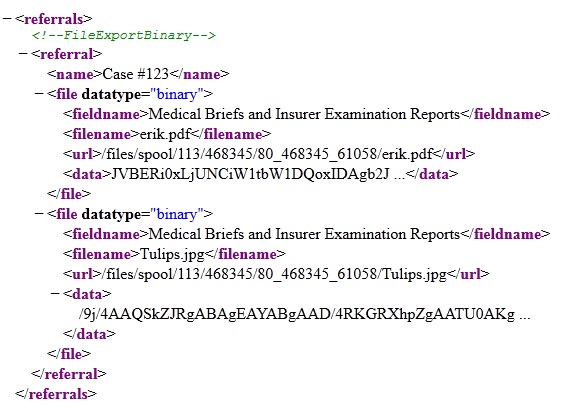Difference between revisions of "Binary File Handling"
From SmartWiki
(→See Also) |
|||
| Line 1: | Line 1: | ||
| − | Export File field using Report XML export | + | ==Export a File field using Report XML export== |
| − | Put < !--FileExportBinary --> inside details box of | + | Put ''<nowiki><!--FileExportBinary--></nowiki>'' inside details box of [[Custom Export]] template |
<br> | <br> | ||
[[File:Xmlexport.jpg]] | [[File:Xmlexport.jpg]] | ||
| Line 9: | Line 9: | ||
[[File:Xmlfileexport.jpg]] | [[File:Xmlfileexport.jpg]] | ||
| − | + | Export XML size will be at least twice the total size of all files. | |
| − | + | ==Autoloader can be used to import file field as well== | |
| − | |||
| − | Autoloader can be used to import file field as well | ||
| − | |||
| − | Three nodes are mandatory | + | Three nodes are mandatory: |
| + | * filename, | ||
| + | * url and | ||
| + | * data | ||
| + | |||
| + | The file node MUST contain a ''datatype="binary"'' attribute. | ||
<br> | <br> | ||
| − | + | The system will ignore the data node if the URL starts with "http" or "ftp." The system will download a copy from the remote site and store a local copy. | |
<br> | <br> | ||
[[File:Xmlautoload.jpg]] | [[File:Xmlautoload.jpg]] | ||
<br> | <br> | ||
| − | + | if authentication is required for FTP resources, please use this format: | |
| − | + | ''<nowiki>ftp://username:password@hostname/myfolder/my.document.doc</nowiki>'' | |
| − | ftp://username:password@hostname/myfolder/my.document.doc | ||
Revision as of 10:05, 30 August 2013
Export a File field using Report XML export
Put <!--FileExportBinary--> inside details box of Custom Export template
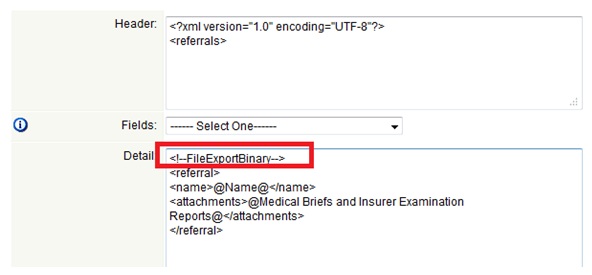
XML exported
Export XML size will be at least twice the total size of all files.
Autoloader can be used to import file field as well
Three nodes are mandatory:
- filename,
- url and
- data
The file node MUST contain a datatype="binary" attribute.
The system will ignore the data node if the URL starts with "http" or "ftp." The system will download a copy from the remote site and store a local copy.
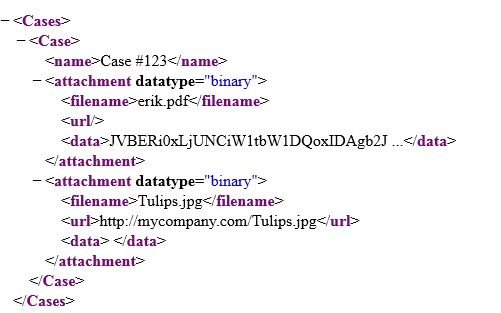
if authentication is required for FTP resources, please use this format: ftp://username:password@hostname/myfolder/my.document.doc