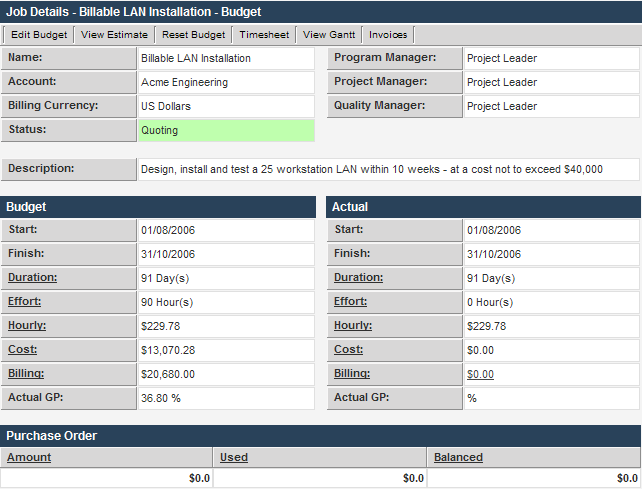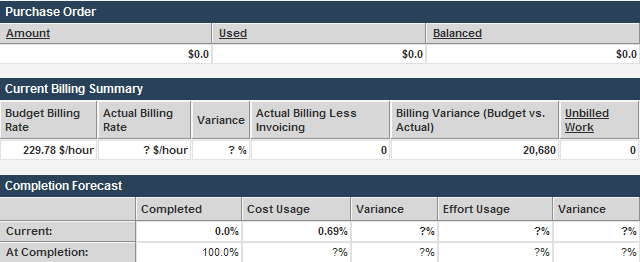Billable Projects
If the project is to be billed to a client, it is generally necessary to receive a purchase order for the client to cover the billing associated with the project.
Before you can add a purchase order you must create a budget for the billable project.
1. Locate the Billable LAN Installation project.
2. Click the View Budget button.
The Budget warning screen is displayed.
3. Click the Create Budget button.
The budget version of the project is displayed.
Billing Summary
Note that the purchase order, billing summary and completion forecast sections of the screen.
- The Purchase Order section indicates that there are no purchase orders, and no effort has been billed against a purchase order.
- The Current Billing Summary displays budget billing rate, actual rates, variance, and unbilled work. The Budget billing rate is the total amount, divided by the total effort hours. In this case the rate is high due to the inclusion of hardware and software costs.
- The Completion Forecast displays cost and effort usage, variance at the current time, and the estimated completion variance.