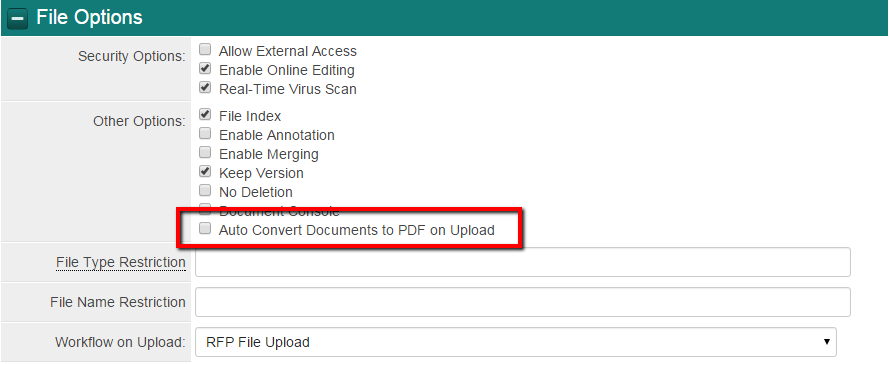Autoconvert uploaded Word Documents to PDF
From SmartWiki
Revision as of 12:39, 8 December 2015 by Alvin Thompson (talk | contribs) (Created page with "{{UnderConstruction}} ==Overview== When enabled, SmartSimple's '''Autoconvert uploaded Word Documents to PDF''' feature automatically converts Word Documents that are uploade...")
Overview
When enabled, SmartSimple's Autoconvert uploaded Word Documents to PDF feature automatically converts Word Documents that are uploaded to Multi File field types into PDF versions of the same document asynchronously.
Enabling the Feature
- Navigate to the UTA
- Click on the Settings icon
- Under the L1 or L2, Click on the Custom Fields
- Locate the specific Link – Multiple Files field type
- Under the File Options menu, add a check mark to Auto Convert Documents to PDF on Upload
See Also
- Multi File - Field Type
- PDF -