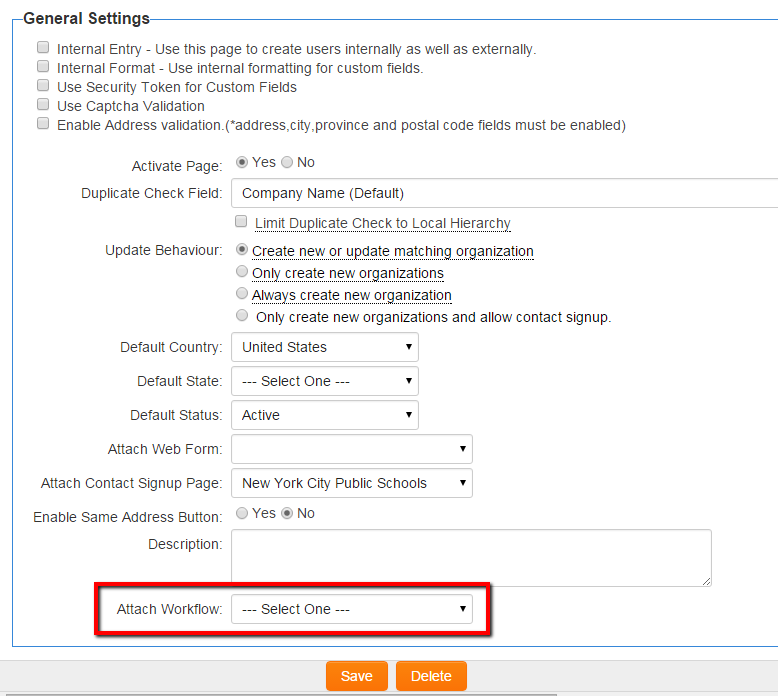Difference between revisions of "Attach a Workflow to Company/user Registration Page"
From SmartWiki
| Line 1: | Line 1: | ||
| − | |||
| − | |||
{| class="wikitable" | {| class="wikitable" | ||
|- | |- | ||
| Line 6: | Line 4: | ||
|This article will explain '''how''' you can implement this feature for use on your SmartSimple system. | |This article will explain '''how''' you can implement this feature for use on your SmartSimple system. | ||
|} | |} | ||
| + | |||
| + | {{UnderConstruction}} | ||
==Overview== | ==Overview== | ||
Revision as of 15:22, 9 December 2015

|
This article will explain how you can implement this feature for use on your SmartSimple system. |
Overview
This feature enables a Workflow to be triggered off of a Company/User registration page.
- Under the Configuration menu, click on Global Settings
- Under the Organizations & Users tab, click on the Signup Pages option
- Choose the targeted Signup Page
- In General Settings' locate the Attach Workflow drop-down menu
- From the drop down options choose the Workflow you wish triggered from the sign up page activity
Notes
Ondemand

|
Click here to learn why this feature is a benefit to your organization. |