Alternatively, you can assign a single report to multiple roles in a single step.
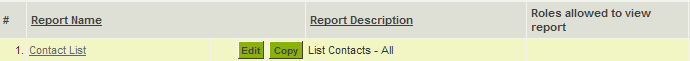
1. Edit your Contact List report.
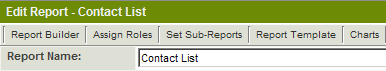
2. Click the Assign Roles tab.
The Role list is displayed.
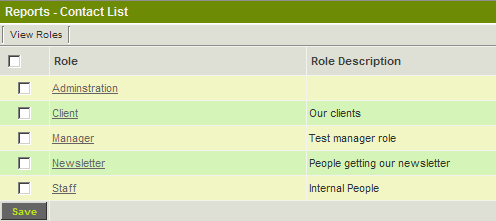
3. Select all roles.
4. Click the Save button.
The selected report is now available to all roles.