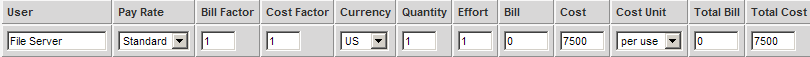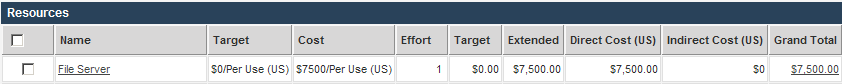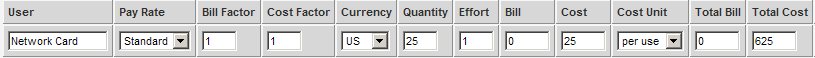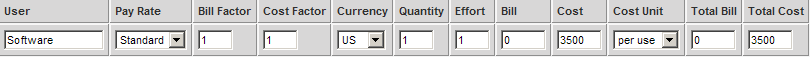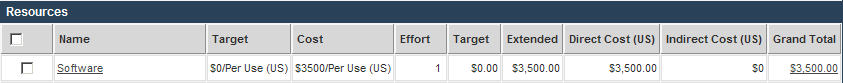Assigning Materials or Equipment to a Task
Next you will assign the material resources to the appropriate tasks (File Server, Network Cards and File Server Software), and then complete the project by using team assign.
Assigning the File Server Resource
1. Click the File Server Installation task.
2. Click the Add Resource tab.
3. Click the All tab to display all resources.
4. Select the File Server resource.
The costs are displayed at the top of the page.
5. Click the Add button.
6. Close the Resource Assignment window.
The Resource Assignment window displays the cost details.
Assigning the Network Cards Resource
7. Click the Network Cards Install task.
8. Click the Add Resource tab.
9. Click the All tab to display all resources.
10. Select the Network Card resource.
The costs are displayed at the top of the page.
11. Set the Quantity to 25.
12. Click the Add button.
13. Close the Resource Assignment window.
The Resource Assignment window displays the cost details.
Assigning the File Server Software Resource
14. Click the File Server Software Install task.
15. Click the Add Resource tab.
16. Click the All tab to display all resources.
17. Select the Software resource.
The costs are displayed at the top of the page.
18. Click the Add button.
19. Close the Resource Assignment window.
The Resource Assignment window displays the cost details.
20. Click the View Estimate tab.
The cost estimate has increased by the addition of the hardware and software, but the effort remains the same as these resources do not add any effort to the project.