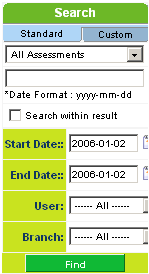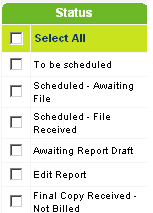Assessment Filtering
From SmartWiki
Assessment filtering works in a similar manner to referral filtering. The same filtering options are available in the My Assessment and the Assessment tabs.
1. Click the Assessments tab.
2. Review the Search options displayed at the right of the window.
Search options
Status Search options
Assessments can be filtered by any of the standard or custom fields, start and end date ranges, by user internal staff), or by internal branch.
The Status check boxes are displayed below the search area, to provide for fast searching of referrals at any status.
You can use the Search within results to limit your search first, by searching with one assessment criteria, and then applying additional criteria to the results of the previous search.