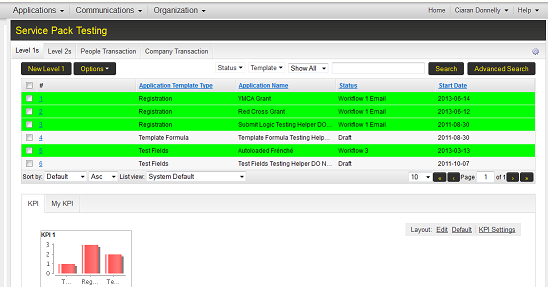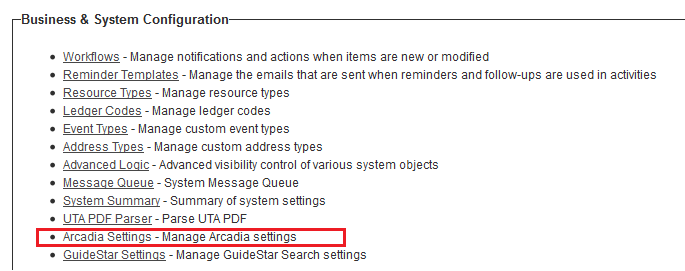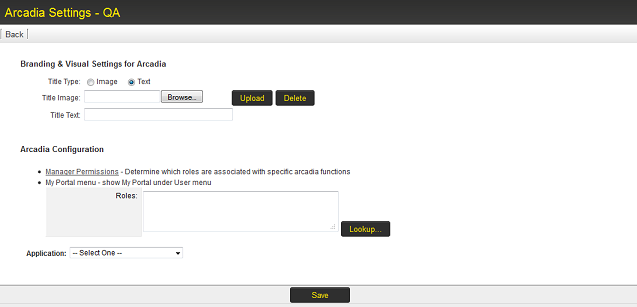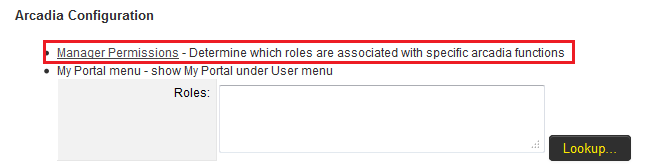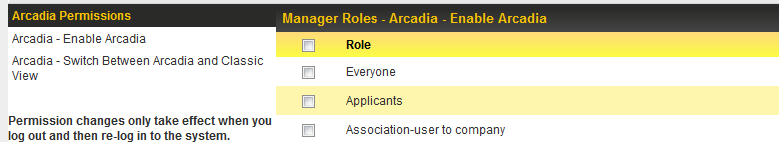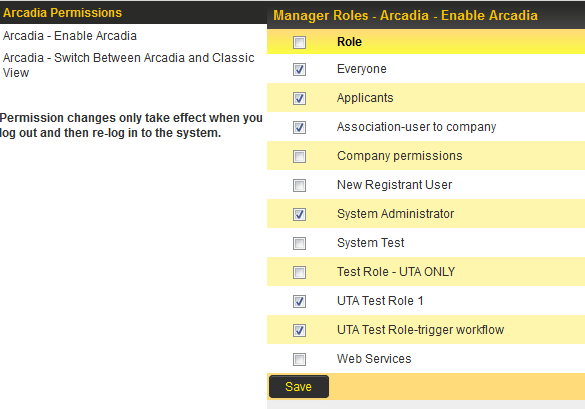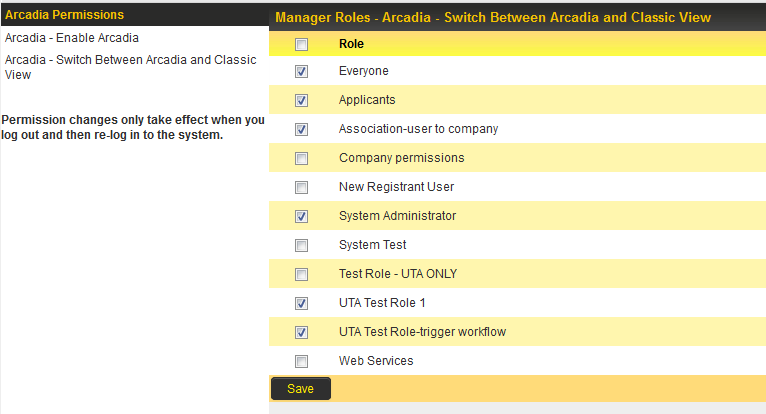Arcadia Settings
From SmartWiki
Revision as of 10:10, 19 June 2013 by Ciaran Donnelly (talk | contribs)
Arcadia is SmartSimple's next generation interface.
It functions as an overlay to the system, which can be switched on per group of users. I
t is designed so that any existing interface configuration will not be impacted.
General Overview
The overall goal of Arcadia is to attempt to reflect the scale of flexibility and functionality in the interface.
The ways that it aims to achieve this includes:
- Make your information work harder so you don't have to
- Cross-tabbed standard views with drill down options - allow users to immediately see the information that is useful or pertinent to them.
- New metric (KPI) feature - present user with a figure or chart without the need to create a report.
- Auto-mapping feature - show contact or organization information on a mao
- Auto-linked reports
- Easier to use
- Less clicks to get where you want to go.
- Simpler presentation of information
- Broader use of export capabilities
- Faster time to personalize
Enabling Arcadia
- Go to Global Settings - Business and System Configuration, and click on Arcadia Settings hyperlink.
- User is presented with the Arcadia Settings page.
- Click on Manager Permissions hyperlink in the Arcadia Configuration section.
- User is presented with the Arcadia permission options.
- Click on the Arcadia - Enable Arcadia hyperlink to select the roles that can access the Arcadia interface, and then click Save.
- Click on the Arcadia - Switch Between Arcadia and Classic View hyperlink to select the roles can switch between the Arcadia interface and the classic SmartSimple interface, and then click Save.
NOTE: If a role is selected in the Arcadia - Enable Arcadia section, but not in the Arcadia - Switch Between Arcadia and Classic View section then any users in that role will be forced onto the Arcadia interface but without the ability to switch back to the classic interface.