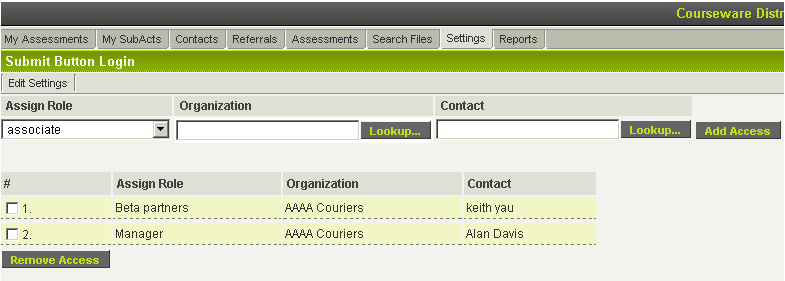Application Scope Access
From SmartWiki
Revision as of 16:21, 24 April 2008 by Julia Decker (talk | contribs)
UTA Application Scope Access - System "Assign" a designated role to a user if branch or company of a level one instance is in the list.
Impact: A user can see the Level 1 items of a company based on the matrix permissions of the selected role.
In the example below, Alan Davis can see all of the L1 items belonging to AAAA Couriers. When he looks at the L1 items he will be restricted by the Security Matrix permissions of the Manager role.
These permissions mean that the user does not have to be directly attached to the L1 item. They do not have to be the owner or assigned or in an associated company in order to see the items.