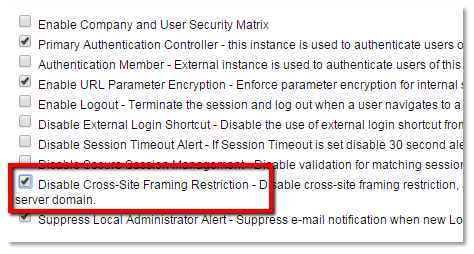Difference between revisions of "Anti cross-site framing security"
From SmartWiki
(Created page with "{| class="wikitable" |- |link= |This article will explain '''how''' you can implement this feature for use on your SmartSimple system. |} ==Enabling An...") |
(No difference)
|
Revision as of 16:12, 19 November 2015

|
This article will explain how you can implement this feature for use on your SmartSimple system. |
==Enabling Anti cross-site framing security===In this article, you will learn how to enable and disable the cross-site framing security feature.
1. On the Configuration Menu, click Global Settings.
2. Click the Security Tab.
3. Under Login & Security Settings - uncheck the box marked “Disable Cross-Site Framing Restriction”
4. Click on the Save button to save the change