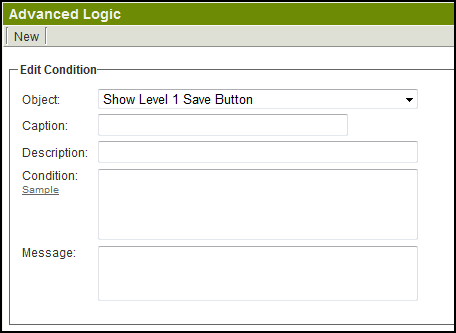Advanced Logic
Advanced Logic gives System Administrators a higher level of control over the entire interface.
This feature allows control of the visibility and/or access to interface elements such as buttons or tabs based on administrator defined conditions.
Location
This feature is available in 3 places:
- Global Settings - to establish system-wide rules.
- Universal Tracking Application's Setting's Page - for rules specific the each UTA.
- Transaction Types page - for both People and Company Transaction Types
Advanced Logic on Transaction Types only has one control: It allows you to show/hide the Links button for individual Transaction Types. The Links button allows a Transaction to be linked to UTAs when viewing the Transaction.
Overview
For example, you can disable the Delete button when viewing Contacts for Users in a specific role by using the Advanced Logic setting on the Global Settings page.
This is currently available for: - the Level 2 Copy button. - Hide Notes at Level One, Level Two and Level Three.
i.e. Put the following into the Condition box:
instr(concat(',','@me.rolelist@',','),',roleid#,')
For example,
instr(concat(',','@me.rolelist@',','),',9999,') OR instr(concat(',','@me.rolelist@',','),',1111,') where 9999 and 1111 are role ids.
Sample Condition Statements
- 1=0 :setting the condition to be false every time and thus controlling the display of the object.
- '@opportunity.typename@'<>'Template Name'
- '@opportunity.statusid@'='765'
- '@opportunity.statusid@' In ('765','766')
- '@opportunity.statusid@' Not In ('765','766')