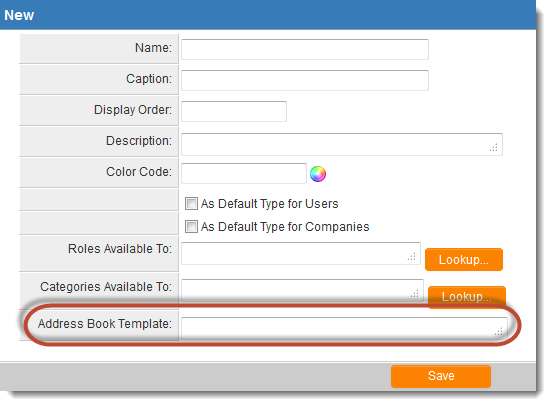Difference between revisions of "Address Book Template"
| Line 1: | Line 1: | ||
| − | The Address Book Template is a setting that can be configured when [[Address Types|creating a new Address Type]]. | + | The Address Book Template is a setting that can be configured when [[Address Types|creating a new Address Type]]. |
Note that this only applies if [[Multiple Addresses]] is enabled | Note that this only applies if [[Multiple Addresses]] is enabled | ||
[[image:AddressBookTemplateDetail.png|link=|400px]] | [[image:AddressBookTemplateDetail.png|link=|400px]] | ||
| − | The following Organizational Profile shows the default address block:<br> | + | The following Organizational Profile shows the default address block:<br /> |
[[image:OrganizationProfile.png|link=|700px]] | [[image:OrganizationProfile.png|link=|700px]] | ||
| − | If the Address Book Template is configured as follows...<br> | + | If the Address Book Template is configured as follows...<br /> |
| − | [[Image:AddressBookTemplate.png|link=]]<br> | + | [[Image:AddressBookTemplate.png|link=]]<br /> |
| − | ...the address block in the organization profile will be changed to the following:<br> | + | ...the address block in the organization profile will be changed to the following:<br /> |
[[Image:OrganizationProfilewithNewAddressBook.png|link=|700px]] | [[Image:OrganizationProfilewithNewAddressBook.png|link=|700px]] | ||
| − | Address blocks for organizations and contacts can also be referenced using [[variables]]. | + | Address blocks for organizations and contacts can also be referenced using [[variables]]. |
The variable @primaryaddress@ used on a [[Custom Field Type: Display Only – Web Page View|Web Page View custom field]], for example, will return the following: | The variable @primaryaddress@ used on a [[Custom Field Type: Display Only – Web Page View|Web Page View custom field]], for example, will return the following: | ||
| Line 39: | Line 39: | ||
* [[Address Types]] | * [[Address Types]] | ||
* [[Viewing Address Types]] | * [[Viewing Address Types]] | ||
| − | |||
* [[Importing Address]] | * [[Importing Address]] | ||
* [[Variables]] | * [[Variables]] | ||
| + | |||
[[Category:Global Settings]][[Category:Contacts]] | [[Category:Global Settings]][[Category:Contacts]] | ||
Latest revision as of 15:09, 17 June 2019
The Address Book Template is a setting that can be configured when creating a new Address Type. Note that this only applies if Multiple Addresses is enabled
The following Organizational Profile shows the default address block:
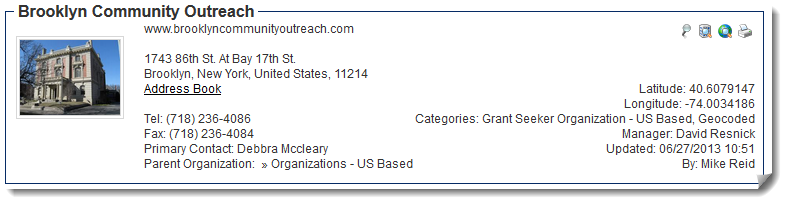
If the Address Book Template is configured as follows...

...the address block in the organization profile will be changed to the following:
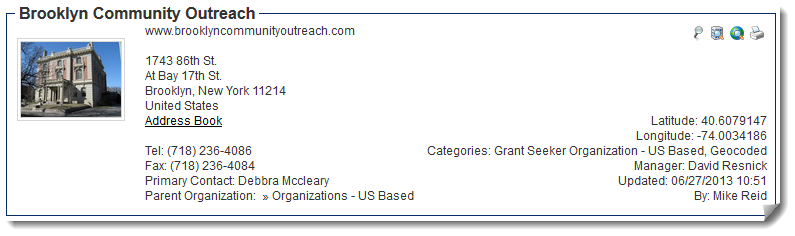
Address blocks for organizations and contacts can also be referenced using variables.
The variable @primaryaddress@ used on a Web Page View custom field, for example, will return the following:
1743 86th St. At Bay 17th St. Brooklyn, New York 11214 United States
If a Address Type with the name "Home Address" is added to the organization's profile, the variable @addressbook@ will return the following:
Business Address (Primary) 1743 86th St. At Bay 17th St. Brooklyn, New York 11214 United States Home Address 524 Frost Court Apt. 2a Rockford, Illinois 12345 United States
If the Address Book Template is left blank, all the standard and custom fields selected for that particular Address Type will be included in the address block.