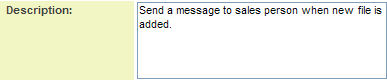Adding a Step to a Request for Approval Workflow
Next you will add the steps to the workflow and connect the steps from the Start to Complete.
1. Click the name of the workflow or the Edit button.
The Task List is displayed.
Note the Start and Complete entries, plus the connector for the Start step.
2. Click the New task button. The Task details are displayed.
3. Set the Name to New File Alert!
4. Set the Description as shown below.
Setting the Task Type
1. Set the Task Type to Request for Approval.