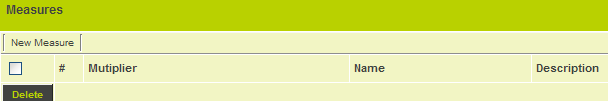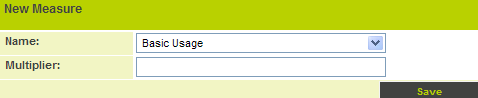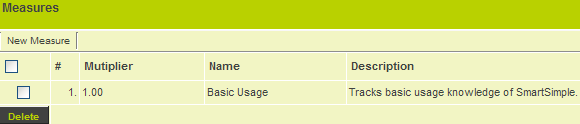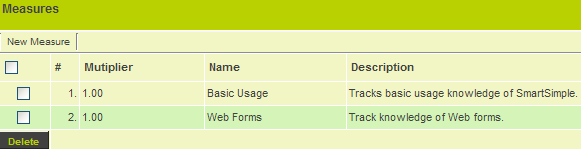Adding a Global Dimension to a Form
From SmartWiki
In this article you will specify that these dimensions are going to be used in this Web Form.
1. Click the Options, Measures tab.
The Measures pane is displayed.
2. Click the New Measure tab.
The New Measure window is displayed.
Each measure can be weighed to provide a different result in each web form.
3. Set the Multiplier to 1.
4. Click the Save button.
The measure is added to the Web Form.
5. Repeat this process for the second measure.