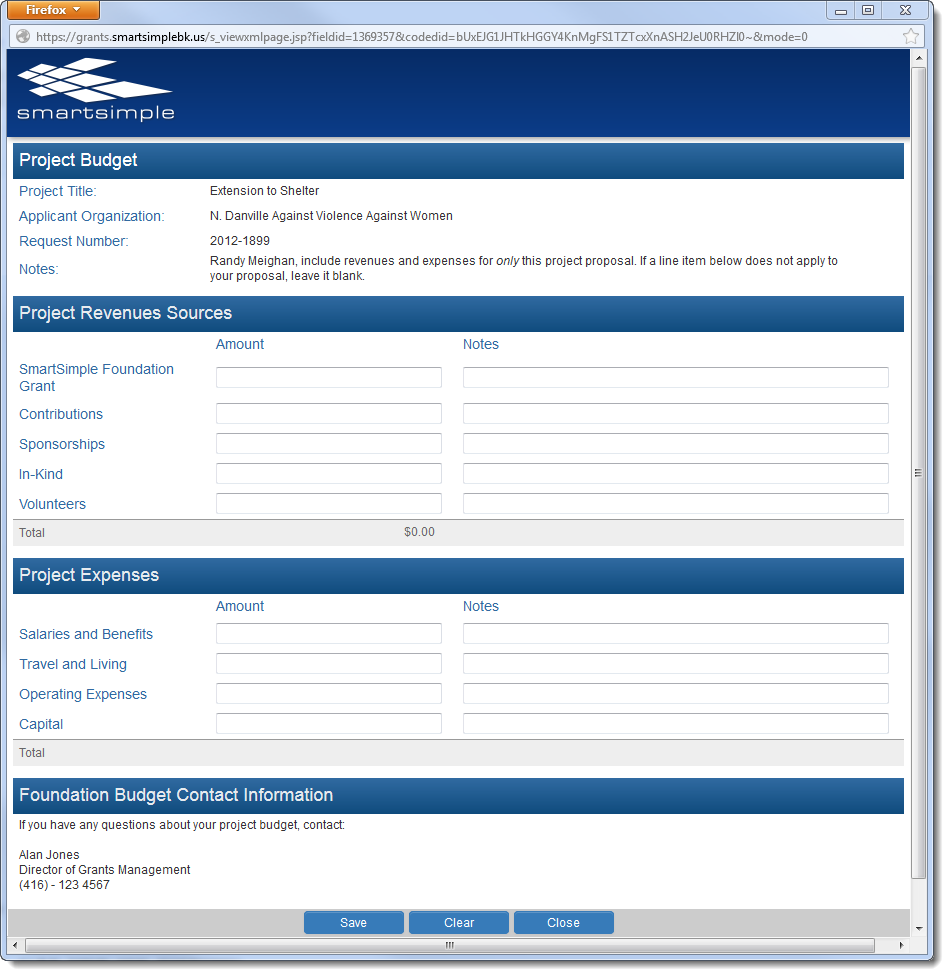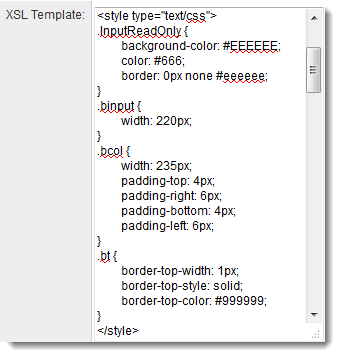Adding Styles to XML Worksheets
Revision as of 11:43, 2 December 2013 by Arthur Lathrop (talk | contribs)
Revision as of 11:43, 2 December 2013 by Arthur Lathrop (talk | contribs)
Styles can be added to your XML Worksheets by adding CSS classes to the XSL Template in the XML custom field.
The following is an example worksheet generated by an XML custom field. Note that the Total rows are shaded in and have a horizontal line above them.