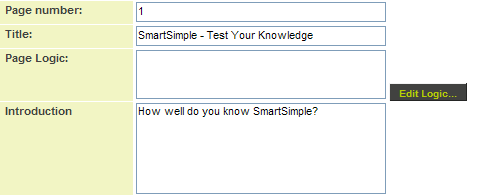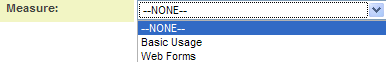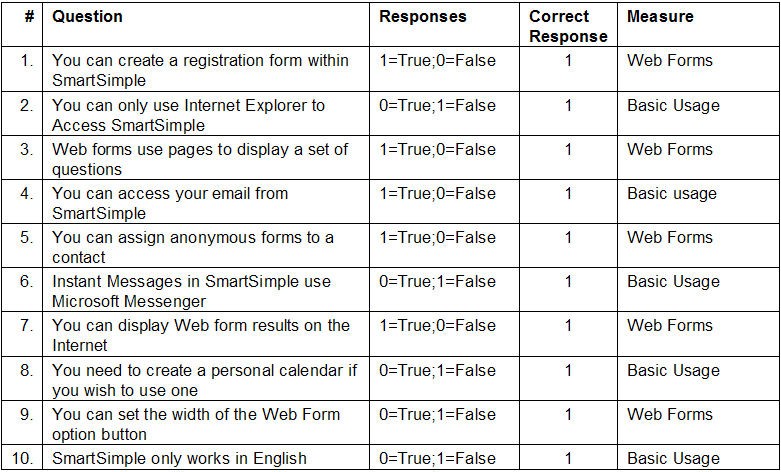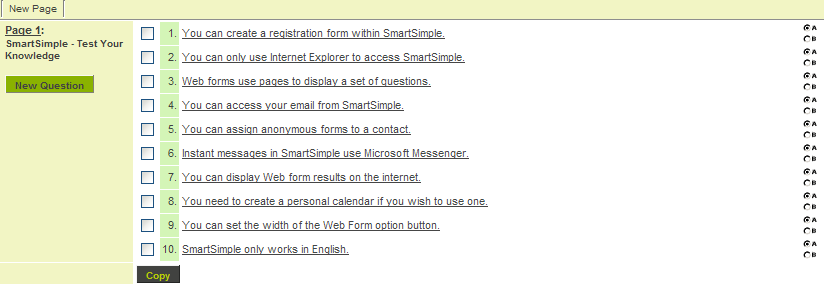Difference between revisions of "Adding Scored Questions to a Web Form"
From SmartWiki
Julia Decker (talk | contribs) |
|||
| Line 23: | Line 23: | ||
[[Image:Fobs22.png]] | [[Image:Fobs22.png]] | ||
| − | + | ||
| − | + | [[Category:Web Forms]] | |
Latest revision as of 13:13, 21 May 2009
In this article you will add ten select one type questions to a single page Web Form.
- Each question will contribute to an overall assessment score.
- Each question will reference an alternate global measure. These scores will contribute to the measure score.
1. Create a New Page.
2. Click the Save button.
3. Click the New Question link.
The Measure is selected from the Measure combo box.
4. Add the following questions – all questions are Option buttons – Select One response:
The completed list will look as follows.