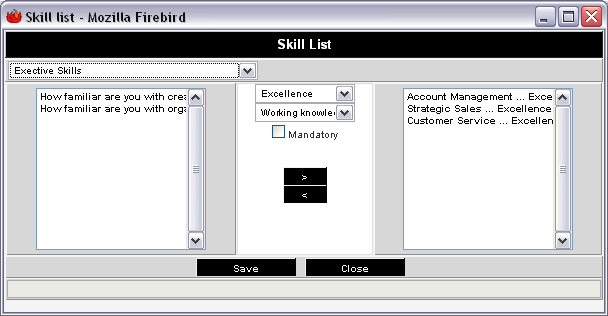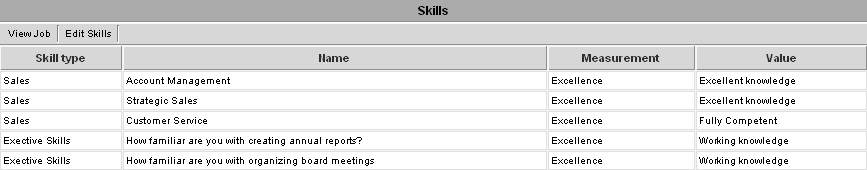Difference between revisions of "Adding Questions to the Job"
From SmartWiki
Julia Decker (talk | contribs) |
|||
| Line 21: | Line 21: | ||
| − | + | [[Category:Applicant Tracking]] | |
Latest revision as of 13:13, 21 May 2009
You will now add the two question skills that you added in the previous article.
1. Click the Edit Skills tab.
The Skill list is displayed.
2. Choose the Executive Skills category.
3. Add both Question Skills.
4. Click the Save button.
5. Click the Close button.
The level you select for the skill will be the minimum level that the applicant must have to be considered for the job.