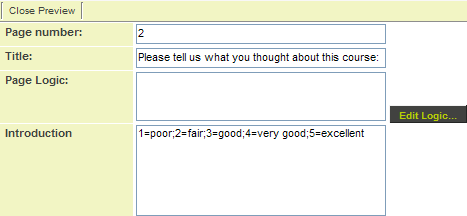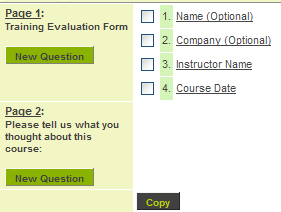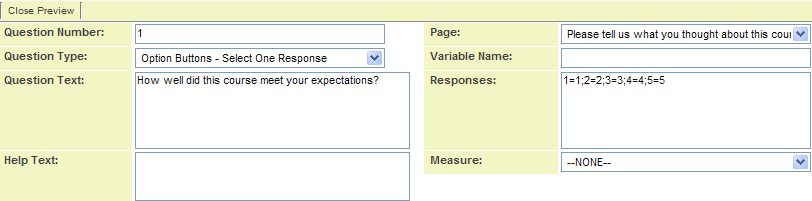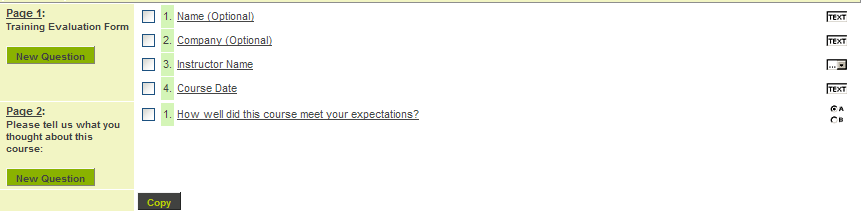Difference between revisions of "Adding Multiple Questions to a Web Form"
From SmartWiki
Julia Decker (talk | contribs) |
|||
| Line 1: | Line 1: | ||
| − | '''[http://smartsimple.com/ | + | '''[http://www.smartsimple.com/DotOrg/flash/Adding_Multiple_Questions_to_a_Web_Form_viewlet_swf.html View It Here]''' |
The second page of a web form contains a list of scored '''Select One''' type questions, each of which will use the same scale: 1=1;2=2;3=3;4=4;5=5 | The second page of a web form contains a list of scored '''Select One''' type questions, each of which will use the same scale: 1=1;2=2;3=3;4=4;5=5 | ||
Revision as of 10:26, 24 March 2010
The second page of a web form contains a list of scored Select One type questions, each of which will use the same scale: 1=1;2=2;3=3;4=4;5=5
1. Click the New Page tab.
The new page window is displayed.
2. Create the following page settings:
3. Click the Save button.
The new page is added to the web form.
4. Click the New Question link on Page 2.
The new question window is displayed.
5. Create the following question:
6. Click the Save button.