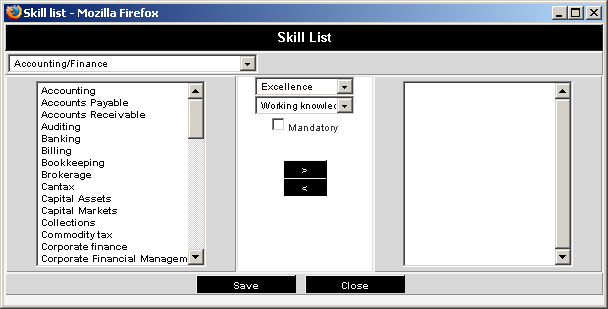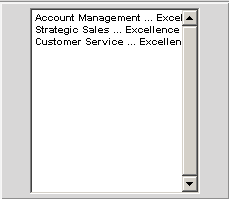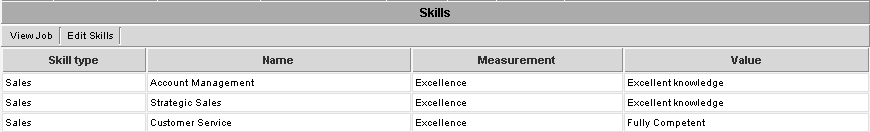Adding Job Skills
From SmartWiki
If you wish to automatically match applicants to jobs using the SmartSearch feature, you must create a skill profile for the job.
1. Click the Skills tab.
The Job Skill list is displayed.
2. Click the Edit Skills tab.
The skill list is displayed.
If you indicate that a job skill is mandatory and use the SmartSearch feature, any applicants not possessing that skill will be immediately eliminated for consideration.
3. Add some sales skills to the profile.
4. Click the Save button.
5. Click the Close button.
Later when you use the SmartSearch feature you will be able to automatically match and score applicants against this job.