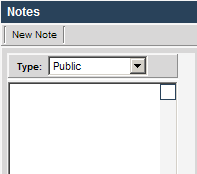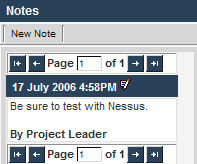Using Notes in Project Tracking
From SmartWiki
Notes play a very important role within your project. A note can be used to document any information, comments or explanations you wish associated with either a Task or a Resource.
1. Select the Server Testing task.
2. Click the New Note button.
The Note window is displayed.
3. Type: Be sure to test with Nessus.
4. Click the Save button.
The note is displayed.