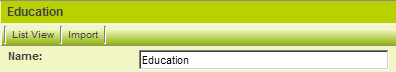Setting the Personal Transaction List View
From SmartWiki
The final step before using a personal transaction is to set the list view. This will control the fields that are displayed in the transaction list view plus the sort order of the transactions.
1. Click the Education link to display the transaction setting.
2. Click the List View tab.
The Field List is displayed.
3. Select the fields shown below.
4. Click the Save button.