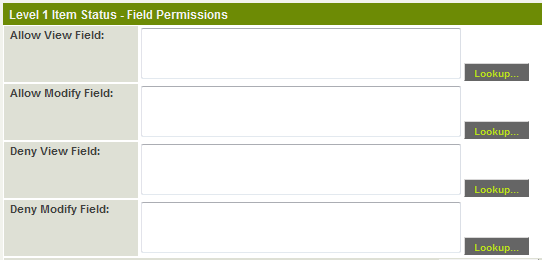Status Field Permissions
From SmartWiki
Revision as of 15:31, 27 May 2009 by Julia Decker (talk | contribs)
When you use custom fields in conjunction with the UTA an additional set of permissions are available. These permissions control the visibility and modifiability of the field at different statuses.
There are four options:
- Allow View Field - Defines the level 1 statuses at which the field can be viewed.
- Allow Modify Field - Defines the level 1 statuses at which the field can be modified.
- Deny View Field - Defines the level 1 statuses at which the field cannot be viewed.
- Deny Modify Field - Defines the level 1 statuses at which the field cannot be modified.
- These permissions are used in conjunction with the Role Field Permissions. You must be in role to see a field AND the field needs to be visible at that status.
- If no UTA status permissions are set the fields are only controlled through the role permissions and the field Visibility Conditions.
- This feature is available for all custom fields at levels 1, 2 and 3 in the UTA.